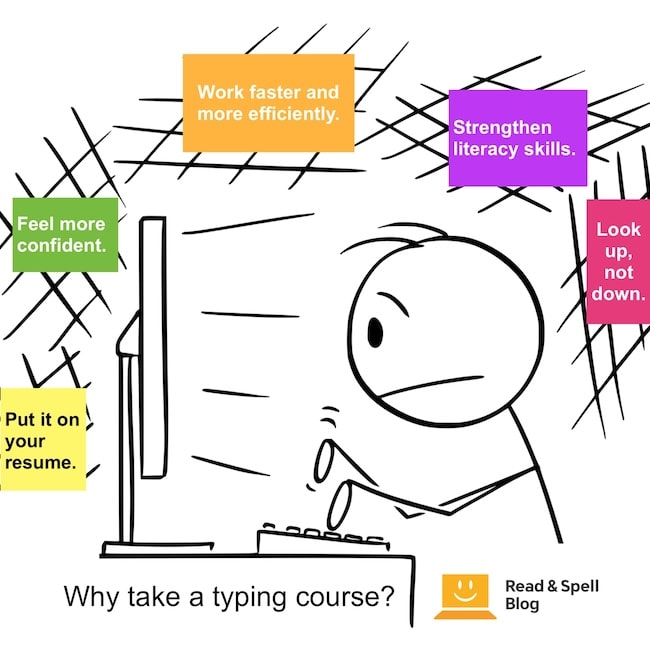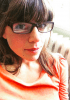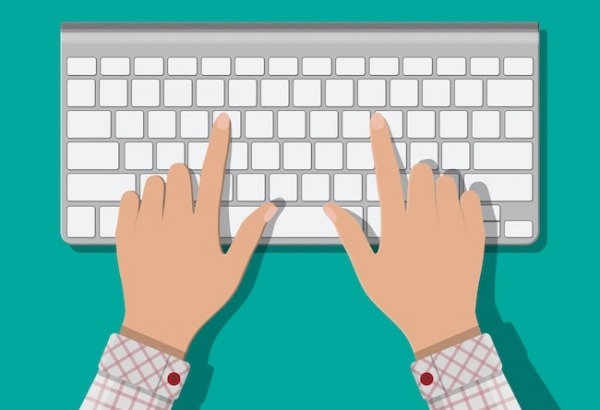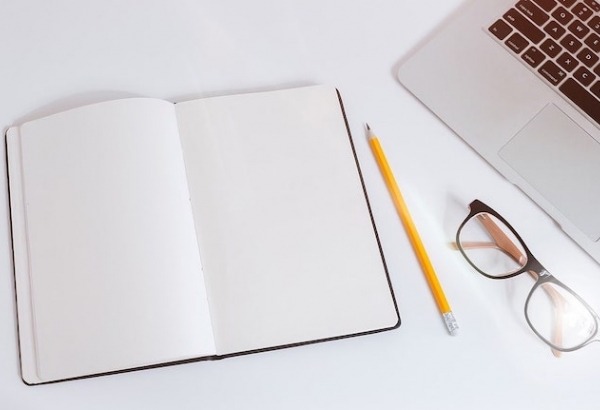Typing without looking and why it's so hard
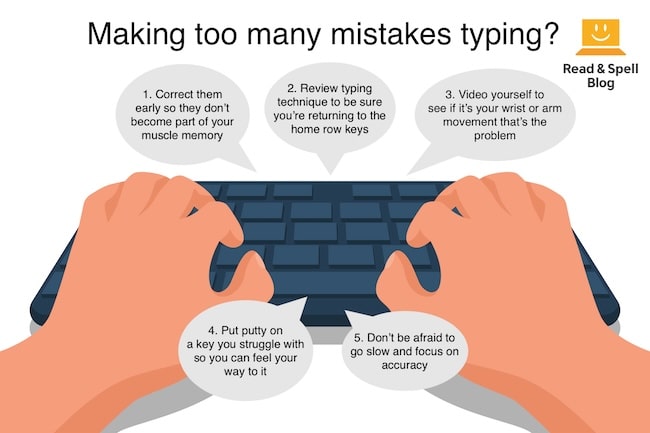
There are two common ways to use a keyboard. You can use your pointers to hit one key at a time and spell out words. This approach is known as the "Hunt and Peck" method and means you have to stare down at the keyboard and your fingers instead of looking up at the screen. You can also try typing without looking which requires you to put your whole hands down on the keyboard with fingers resting lightly on the A, S, D, F and ;, J, K, and L keys and then lift one finger at a time to type a string of keys and spell out words. The trouble with typing without looking is it involves some fairly intricate movements that need to be rehearsed until they feel comfortable, and it can be hard to learn!
It also takes some time before you can pick up enough speed to make it faster than two finger typing. But touch typists do tend to be faster which is what has convinced a lot of people to give typing lessons a try. It's just important to find the right program to teach you typing (one that focuses on accuracy before speed is crucial), and to get some feedback on your method, including your posture and the angle of your wrists. You might also want to invest in the right keyboard, one that fits your hands. And, you need a strong desire to give up your two-fingered typing ways -- you have to stop looking down!
The science behind typing without looking
Typing without looking is enabled by muscle memory, which is also sometimes called procedural memory, and is involved with learning and mastering motor skills. It’s the same thing you take advantage of when you ride a bike, play the piano, knit or even perform routine actions like brushing your teeth and washing your hair. Muscle memory is stored in the cerebellum, a part of the brain that sends signals to your body, including your fingers, so you move them automatically without having to think about the action.
Human beings already negotiate spoken language in this way. Thanks to muscle memory, we have a thought, translate our ideas into language and then we speak through a series of complex and coordinated movements executed by the muscles in our face, mouth and throat. We automatize spoken language when we are babies, and we do the same for written language when we learn the letters of the alphabet and begin to write.
Automatic typing vs. writing by hand
What makes learning how to type so important is it doesn't require you to make a series of pen strokes to form each letter. Rather, your fingers can simply press a button and the computer takes care of the rest. When you add up the time and effort you’d exert writing long essays by hand, touch typing is far more efficient even if you’re only typing at a slow to average speed.
It’s also possible to automatize a word’s spelling. This is because your brain doesn’t have to fully process the words you type, your fingers are just executing a sequence of movements. This is particularly true for high frequency words that you type regularly. The main caveat with muscle memory is you need to learn the correct movements before you automatize them. Otherwise, you might teach yourself the wrong thing!
11 Common complaints about learning to touch type
Not all typing efforts are met with success. This is because it takes time for the muscles in your hands to develop so you can make the controlled movements touch typing requires. We’ve put together a list of the most common complaints people have about learning how to type, along with our tips on how to overcome these challenges and come out on top as a typing master.
-
It’s hard not to look down. If you’ve been typing with two fingers your whole life, it can be very tricky not to look down. Unfortunately, it is a habit you’ll have to break! Try cutting two holes in a shoebox and turning it upside down over the keyboard so you are forced to feel your way around the keys. You might also consider draping a tea towel/ dish cloth over your hands, typing in the dark, or even going to the extreme length of blacking out the keys with a marker. Note that on this last one you’ll need to make sure no one else is planning to use the computer who might need to see the letters on the keyboard! For more tips, read strategies for beginner typists.
-
My hands are too big, too small, or just don’t move that way. An ergonomic keyboard can make a big difference if you have large hands because it gives you more space and room to execute the movements. You might also try a computer vs. laptop keyboard as it requires more pressure to select the keys. If small hands are a problem, you might need to wait until a child is older to begin typing lessons. For stiff fingers, shake your hands out before you sit down to a lesson, stretch your fingers, bend them in different directions, and massage your muscles with some cream before and after you practice your typing. Keep in mind new movements will always feel awkward in the beginning, but they will get easier the more you type.
-
I’m having trouble getting going. Turn off any background noise on your computer and listen to yourself typing out a sequence of letters. Focus on accuracy and don’t worry about speed. Next, type the same word many times over and try to establish a rhythm. You can use a metronome to help you if you’re still struggling. If it’s motivation you need more of, go to a café where other people are touch typing. Position yourself near a window so you can see your reflection and go through your lessons appreciating how cool you look as part of this public typing club!
-
I make too many mistakes. You will make mistakes in the beginning so be prepared and take it step by step. What’s important is to immediately correct your mistakes before they become part of your muscle memory. If you continue to confuse a certain movement, have someone video you so you can see if it’s your wrist, arm movement or typing technique that’s causing the problem. It may also be down to the position of your hands on the keyboard. You can also try putting some putty on keys that you have a hard time finding, to make it easier for your fingers to feel a key vs. visually scan for it.
-
I’m not fast enough. When you’re new to it, touch typing will often take longer than two finger typing because you have to learn a new skill. Try not to become frustrated if you’re typing at a slow speed and give it time. Once you know how to type all of the keys on the keyboard with the correct fingers, you can begin to work on speed. Learn more about fast typing.
-
It takes too much time and effort to learn. It doesn't have to take months to learn touch typing and there’s no need to sit down to long typing sessions at the keyboard. Some people learn all of the keys after just six hours of following a typing course. When you have mastered each key, try to set up a weekly practice schedule where you work for 30 minute to 1 hour long lessons x2 or x3 a week. The more you type, the faster you will build muscle memory. Learn more about how long it takes to learn typing.
-
Typing lessons are not interesting. In order for your fingers to learn the keys, many typing programs make use of rote copying activities and dictation exercises. However, there’s nothing stopping you from making your practice sessions more interesting by freestyle typing along to the lyrics of your favorite song, or watching a film or TV series and typing the dialogue.
-
I’m too old. You’re never too old to learn new things. In fact, learning to type later in life is a great way to get comfortable at the computer and keep your brain from atrophy. Plus, you’ll be able to use your new typing skills to rattle off emails to grandkids and communicate with loved ones no matter how far away they live. This is particularly useful if you struggle with hearing them over the phone.
-
I have a motor-skill deficiency or learning difficulty. Typing on a keyboard may actually be easier and less painful than writing by hand for kids with dyspraxia. There are also ways to customize a typing course to accommodate motor skills deficiencies, such as adjusting settings so the keyboard does not flag up a repeat key because too much pressure has been applied to it. In the same way, touch-typing can be extremely useful for individuals who struggle with dysgraphia and dyslexia. Learn more in touch typing for dyslexics.
-
I need to type in different languages. There’s not much help we can offer here other than a recommendation that you look into learning different keyboards for each language you speak. That’s because the QWERTY design varies slightly depending on high frequency letters in a language and any new keys that may be needed for accents or letters that don’t exist in English.
-
Technology has made it an obsolete skill. Text to speech is an amazing tool, particularly for individuals with special needs. However, you need a quiet place in order to use it. If you’re looking to use your typing skills on the go in cafes, airports, and even traveling to work on the train, then talking out loud isn’t an option. Also, consider that typing on a small smartphone screen may result in many typos and errors.
Can kids learn how to type too?
Of course they can! Once a child’s hands are big enough to rest comfortably on the keyboard there is no reason why they shouldn’t learn typing. The right approach can help them develop as an independent learner, gain confidence and give their literacy skills a boost.
Touch-type Read and Spell is based on a multi-sensory program that introduces whole words in a phonics driven way to help children and adults improve spelling and decoding abilities.
Typing is not only useful in high school and further education but is also essential in higher education when written assignments are longer and must be typed vs. handwritten. Being able to touch type at an average to fast speed also gives kids an advantage when they take standardized exams on a computer.
They can spend less time on the mechanics of writing and more time crafting their answers and checking their work. Learn more about teaching kids to type and the benefits of learning typing.

Classes and programs
Many local authorities in the UK and US offer typing classes that meet regularly, sometimes on Saturdays or weekday mornings. You can also look online for a tutor to help you perfect your technique or try an online platform like Touch-type Read and Spell.
For anyone looking to learn touch-typing
Touch-type Read and Spell (TTRS) has a course that can help, especially if you’ve tried other typing programs and not been successful.
Chris Freeman
TTRS has a solution for you
An award-winning, multi-sensory course that teaches typing, reading and spelling
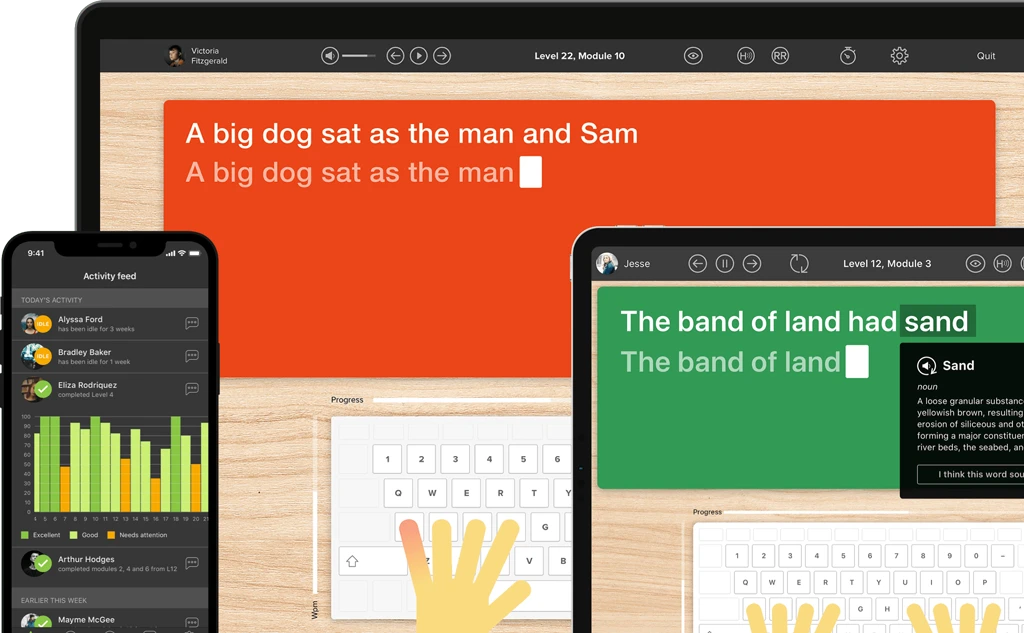
How does TTRS work?
Developed in line with language and education research
Teaches typing using a multi-sensory approach
The course is modular in design and easy to navigate
Includes school and personal interest subjects
Positive feedback and positive reinforcement
Reporting features help you monitor usage and progress