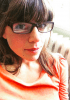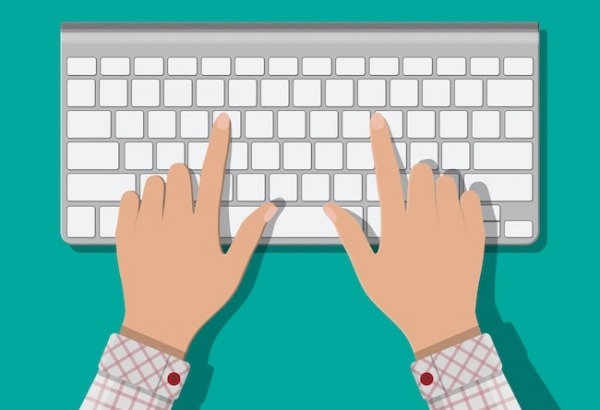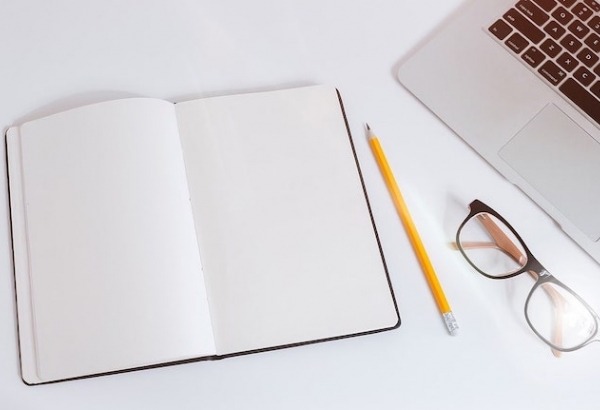How to improve typing speed

If you’re interested in improving your typing speed, you’re not alone. Many people would like to type faster so they can work more efficiently, whether it be for essay writing at school, typing up reports at the office or responding to personal emails.
If a keyboard is involved, touch-typing is the best solution.
The hands start off in a standard position on the keyboard. Each finger is responsible for a section of keys within its proximity. Typing courses like Touch-type Read and Spell (TTRS) have worked out which letters you should learn first and the most common letter and key combinations you’ll need to type high frequency English words.
The more you practice typing the letter combinations that make up words, the easier it will be to handle phrases and sentences. That’s because you will have automatized the movements so they come naturally and can be combined more quickly and efficiently.
Speed is measured in words per minute (wpm) and will increase as you develop your typing skills. No one is born a fast typist! You get faster as you become more familiar with the patterns required to type various words. That’s why it’s so important to learn typing step-by-step, from the beginning.
If you learn correct finger placement and the home row keys, you should see progress and an increase in speed within the first few months. Of course, it all depends on the individual, including how much effort you put in and how quickly you move through a course.
Just keep in mind speed should be built up gradually and not at the expense of accuracy.
How you type matters
Touch-typing
This is when an individual does not look down but rather feels his or her way through the keyboard. Touch-typing was developed in the late 1800s and used to be widely taught in the 1950s and 60s. Today it is taught in many schools in the US, UK and Australia but isn’t always a standard part of the curriculum.
This is perhaps surprising given the prevalence of computers and the requirements for students to use a keyboard and produce written documents electronically vs. writing them out by hand. Typing at a faster rate also helps with computer delivered assessments, as test-takers have more time to focus on the content of their answers instead of the mechanics of typing.
Once mastered, typing is a skill that sets people up for life.
In some professions knowing how to touch-type is obligatory. For example, if you work in transcription you need to be fast enough to keep up with what is being said. A court typist may not even be processing the language they are typing, they simply listen and the words flow through their fingertips and onto the screen.
Putting typing on your CV lets employers know you’ll save them time on any task involving a keyboard.
Hunt-and-peck
Not everyone knows how to touch-type. If you’ve ever seen someone hunched over the keyboard with two fingers punching at keys, then you know what hunting-and-pecking is all about. It requires the individual to shift his or her eyes between the keyboard and the screen to locate each letter. It’s less efficient and on the whole is slower than touch-typing. However, long-time hunt-and-peck'ers often find it takes longer to learn touch-typing, as they have to get used to the different movements.
Note, there’s nothing wrong with the hunt-and-peck approach. Many people, particularly coders, have been successful using it. Nonetheless, it is certainly not the best typing method if you want to improve your speed!
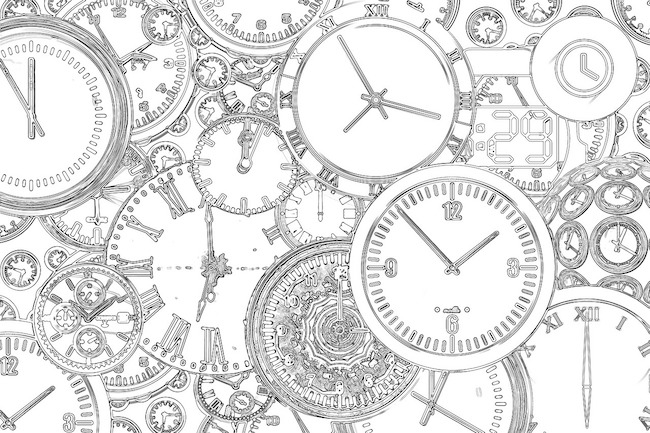
About speed
Have you ever considered how speed is measured? Words come in different lengths so the wpm figure is based on a standard five-character sequence of keystrokes. Experts may type at 100 wpm or higher. An average typist might type at 50 to 70 wpm but it’s also important to consider error rates.
The faster you type, the greater the chances you’ll make mistakes which slow you down in the long run as you have to go back and correct them. For comparison, hunt-and-peckers’ average speed comes in at around 25 wpm.
As you learn typing, you’ll note that your speed increases. It may be slow going at first. This is particularly true if you’ve been typing with two fingers for a long time. You’ll need to break this habit before you can become comfortable with keyboarding.
A rate of 60 wpm is a good goal to work toward as it is both fast and can ensure the text you produce is more accurate.
9 Tips for improving speed
-
Practice with songs. Try typing along to your favorite tunes to see if you can keep up with the singer(s). Google the lyrics to check your accuracy when you’re done.
-
Find your rhythm. If you go to a quiet place to work you should be able to listen to the sound of your fingers typing on the keyboard. This can help you establish a rhythm that will keep your wpm more consistent when typing for longer bursts. Some people use a metronome to help.
-
Learn Dolch words. Did you know there’s a list of 200 prepositions, verbs and adverbs and another 300 or so nouns that account for 50% of English text? Learn how to type these high frequency words and it will increase your speed across the board. It will also make you a faster reader!
-
Practice as often as possible. Sign up for a typing program like TTRS that will provide you with typing drills you can use to improve your skill, even after you’ve mastered all of the basics. This can help with learning to spell words and punctuate sentences.
-
Free-write on a keyboard. Can you type as fast as you can think? Try writing your thoughts down via keyboarding and you’ll be motivated to type faster so you don’t lose your train of thought. You may also find you’ve produced some interesting commentary when you’re done.
-
Wait until you’re ready. Particularly in the case of students who are eager to achieve greater wpm rates, the temptation can be to pursue speed without regard for accuracy. If you try to improve your speed before you’re ready it can result in poor finger placement and cause you more problems overall.
-
Don’t force yourself. People new to touch-typing may find their hands get tired. Don’t become disheartened. Strength and stamina will build up through practice. Fun Fact: When the typewriter was first invented it was used primarily by men. It was thought that women would be unable to “withstand the rigors” of tapping away.
-
Type in the dark. If you want to type faster and maintain accuracy at the same time, try typing in low light or in the dark so you have to focus on the screen. This will ensure you see your mistakes and aren’t tempted to look down at your fingers --which will only slow you down!
-
Familiarize yourself with new vocab. The more you type a word, the faster it will be. Even seasoned typists are slowed down when they encounter technical vocabulary. If you know you will need to type a particular set of words, practice them in advance.
Other strategies include draping a tea towel over your hands, or taping a piece of paper to the back of the keyboard with masking tape. This forces you to concentrate on the correct fingering without looking down. Some people don’t like the feeling of something draped on their hands, in which case you can try cutting out the front of a shoebox and placing it over the keyboard.
For additional strategies, try our post on typing tips for beginners.

Learning to type
Anyone can learn how to type but it’s especially useful for children. The reason for this is the process of learning to type, especially when it is taught in a multi-sensory way, enhances reading and spelling skills. Kids can begin typing at around age 7 when their hands are large enough to fit comfortably on the keyboard.
Adults may take longer to learn keyboarding skills but that doesn’t mean they shouldn’t give it a try. Touch-typing can be used for writing, copying and transcribing. It’s particularly useful if your profession requires you to keep your eyes on the screen in a different window to where you are typing.
Adult learners who are going back to school will find it enhances writing skills as they spend more time focusing on the content they are producing. English as a second language learners can benefit from the opportunity to improve sight-reading and spelling skills. Learn more about the benefits of typing in this article.
Do you have any tips or suggestions on how to improve typing speed? Send us an email and join the discussion!
For anyone looking to learn touch-typing
Touch-type Read and Spell (TTRS) has a course that can help, especially if you’ve tried other typing programs and not been successful.
Chris Freeman
TTRS has a solution for you
An award-winning, multi-sensory course that teaches typing, reading and spelling
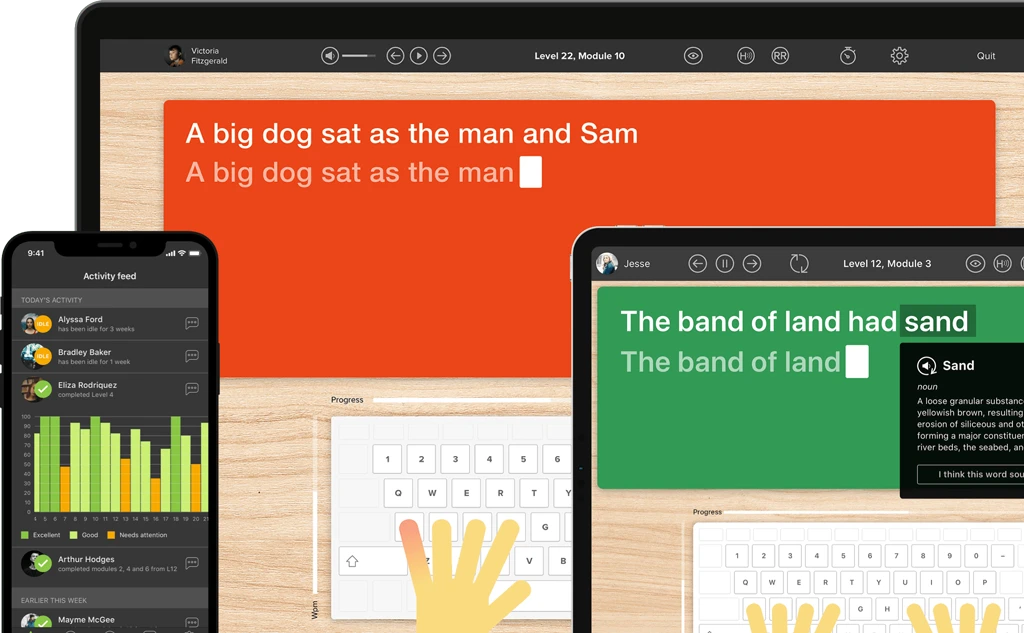
How does TTRS work?
Developed in line with language and education research
Teaches typing using a multi-sensory approach
The course is modular in design and easy to navigate
Includes school and personal interest subjects
Positive feedback and positive reinforcement
Reporting features help you monitor usage and progress