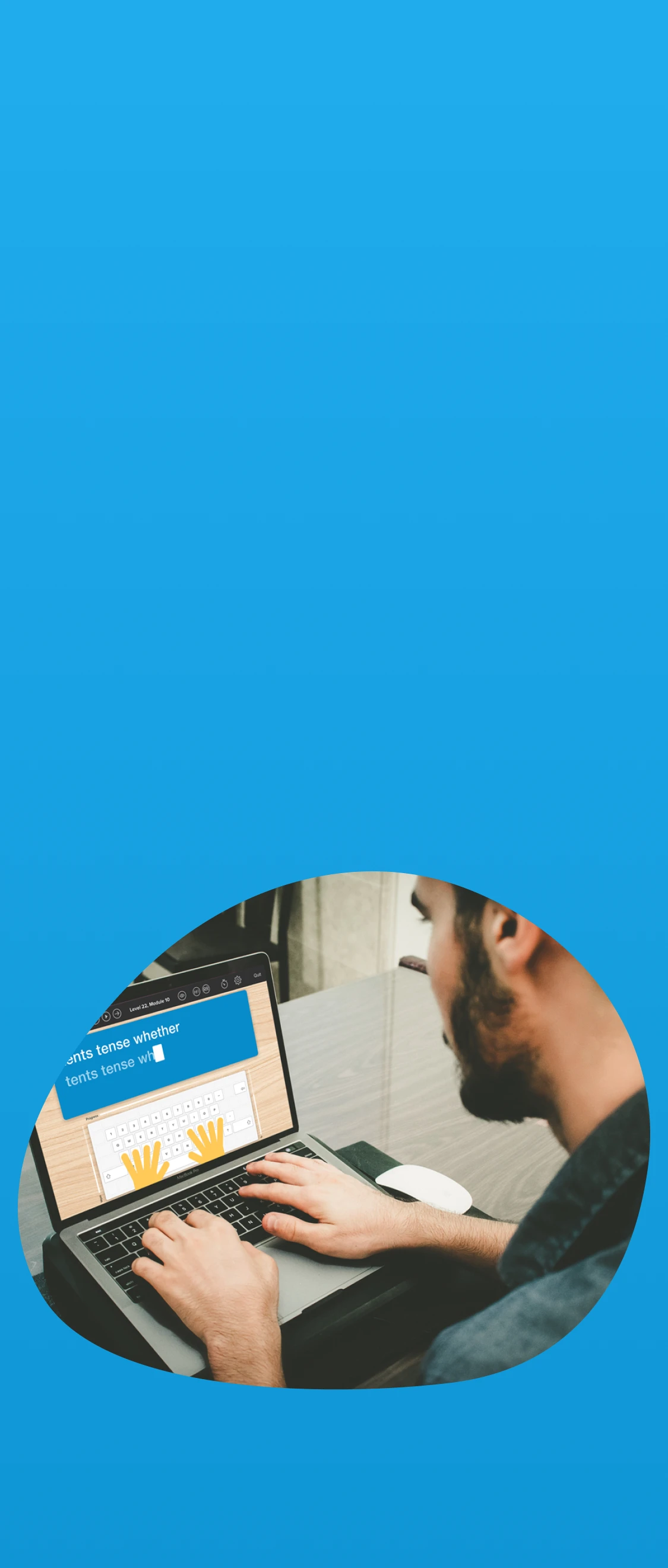With Touch-type Read and Spell…
Lessons are split into short modules
You can learn at your own pace
Spelling and reading are built in
Progress reports keep you on track
Learn new skills for work or university
The TTRS Course teaches typing and strengthens spelling and reading ability at the same time
Harness the power of multi-sensory learning to develop subject knowledge and improve reading and spelling skills!
- Type, read and spell 4,500+ English words
- Harness muscle memory to help with spelling
- Whole word approach from the start
- Structured and supported learning

An online program for mature learners of all ages and backgrounds
A multi-sensory approach that particularly benefits individuals with dyslexia, dyscalculia, dyspraxia, ADHD and autism
Getting started
- Log in from a laptop, iPad or desktop computer
- Select your preferred text-colour, text-size, and font to ensure high readability
- Turn on the hand guides to see correct finger placement
- Start with Module 1, Lesson 1 and repeat until you are ready to move on
- See, hear and type English letters, words, phrases and sentences
- Keep track of scores and review your progress
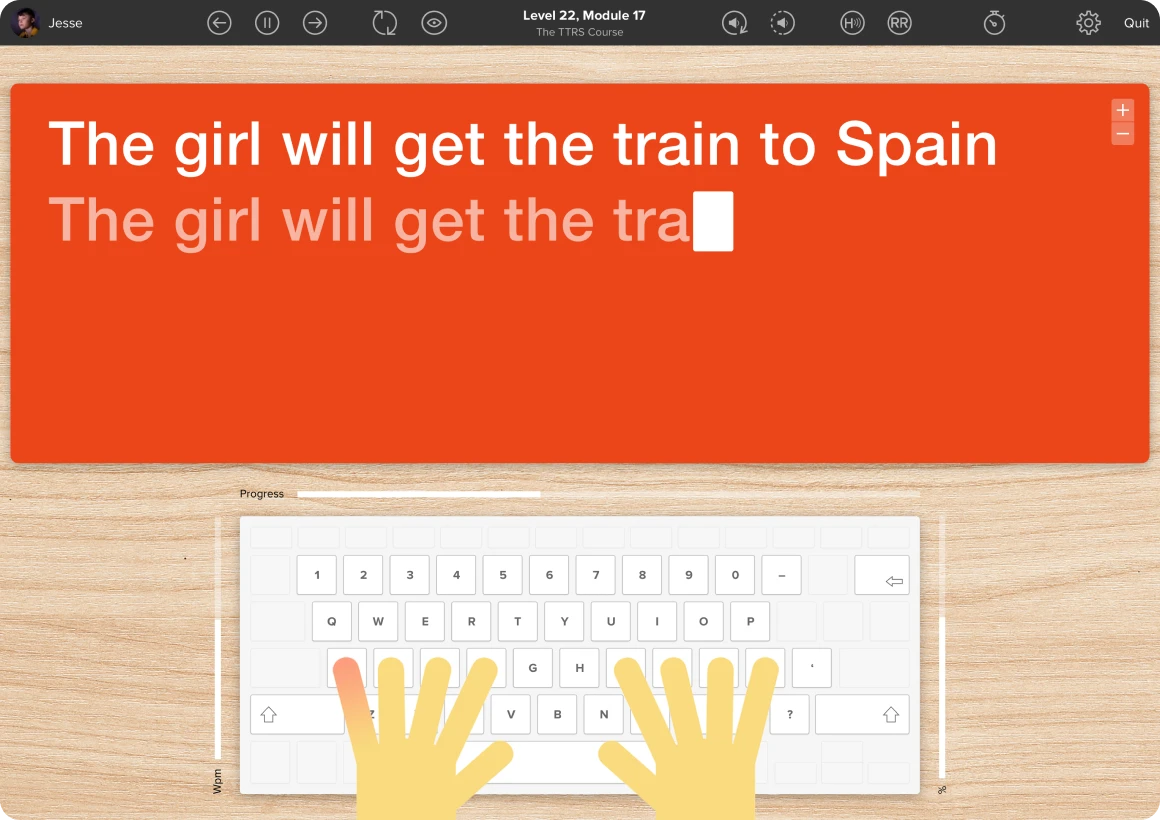
Testimonials and reviews

Anna, Adult learner with mild dyslexia
I have mild dyslexia. Unfortunately, there was no help for me when I was younger, so I’ve always just struggled along. I run a guest house and when I write on the computer, it’s easier to cover up errors. In the first few weeks of Touch-type Read and Spell, I didn’t think I was getting much better. Then, when I was typing a letter out, I felt wow, I seem to be typing differently. Typing felt more automatic and I wasn’t overthinking the words and how to spell them, I was just doing it. I was typing faster and my fingers knew where they were going.
Read more of Anna’s story

Bolton College, Adult Education Program
At Bolton College we offer the TTRS course to self-study adult learners who have returned to education to improve their spelling, increase their familiarity with technology, and use word processors. We find that for many adult learners in our program, the conventional ‘look-cover-spell-check’ approach they were taught at school had a detrimental effect on their learning. In contrast, Touch-type Read and Spell provides a rewarding and positive experience for them when it comes to spelling.
Read more of Bolton College’s story
Our students are adults and really like the program. It helps them to learn how to type properly and to increase their typing speed. It provides them a skill that may help them get a job.
What I like about TTRS is that it’s easy and straightforward to use. The first time I signed in to the program I was able to get started right away. I did two modules and felt confident and pleased with myself.
TTRS is one part of my dyslexia toolkit. I do my typing for a half hour every night. I put that in my schedule and make it a priority.
When I write emails I normally look up and there are about ten red lines with errors. Now it’s about half that, and that’s only from using TTRS for 3-4 weeks.
Frequently asked questions
How long will it take me to learn typing? It depends on how often you use the course, the length of your sessions, and any previous experience you have typing with two fingers. Some adult learners can master the keyboard in 2-3 weeks, whereas for others it takes several months to feel confident typing without looking.
Am I too old to learn computer skills? You are never too old. Technology becomes less intimidating the more you use it. TTRS is a great way to get some regular practise sessions at the computer and boost your confidence through regular use.
I’m not sure which level I’m at in reading and spelling – can the course still help me? Yes! TTRS is a designed to help users with a range of needs and ability levels. You will learn the basics of English sound-letter pairings by typing groups of similar sounding words. We recommend starting at the beginning, but you can skip around if you feel you aren’t being challenged.
Do I have to use the correct fingers to type? Many mature learners use TTRS as a literacy program that supports reading. Sitting down at the computer regularly to work through typing modules builds confidence and helps adults feel more comfortable using new technology.
I’d like my child to learn typing as well. How do I sign up for a family subscription? Learning with TTRS is an excellent idea for children ages 7+ as it supports literacy skills development and can help with both academic and future career success. You can purchase more than one user by selecting a family subscription.
I’ve tried to learn to type before – how do I know this program will work for me? TTRS is designed to help users who have not been successful with other typing solutions. If for some reason you don’t think TTRS is for you, you can always take advantage of our 30 Day Money-back-guarantee.