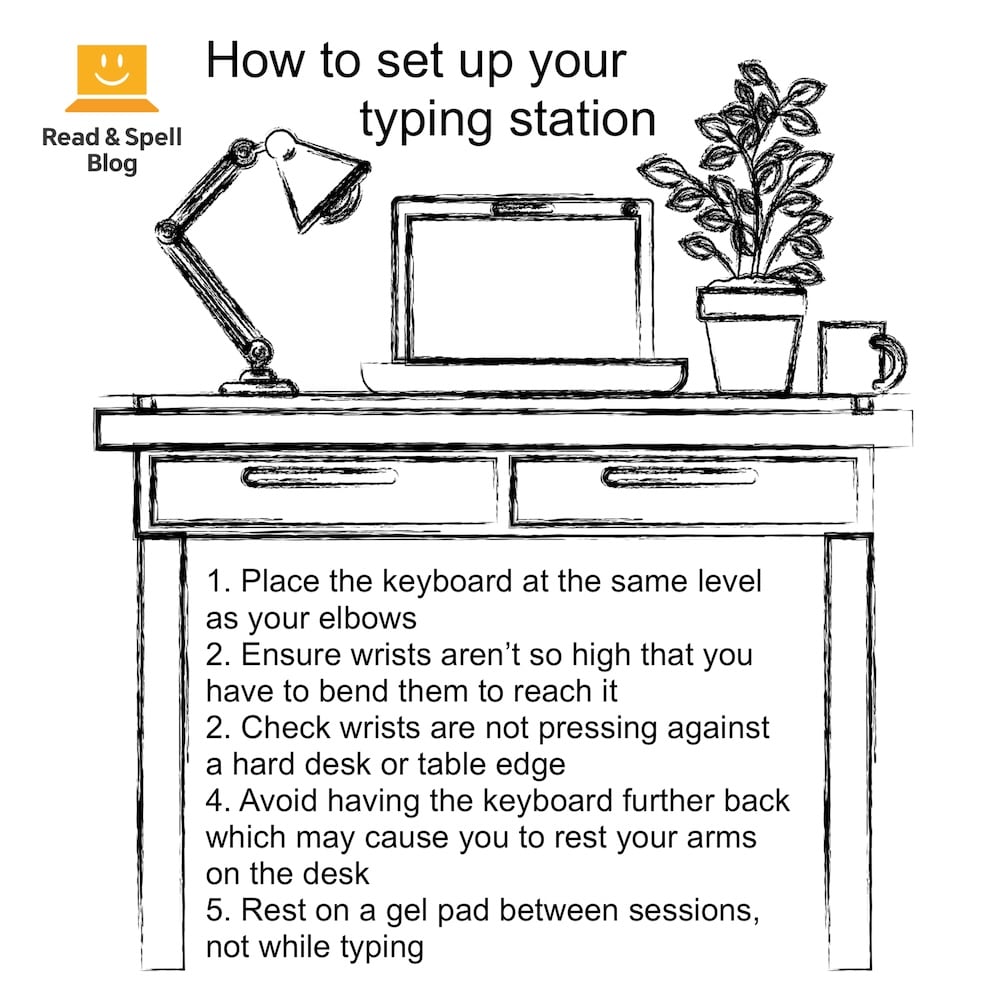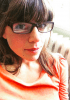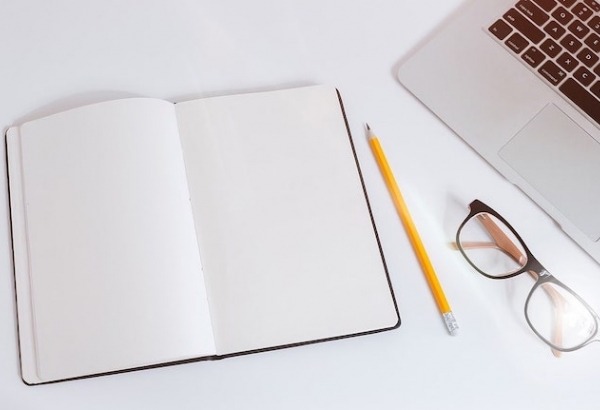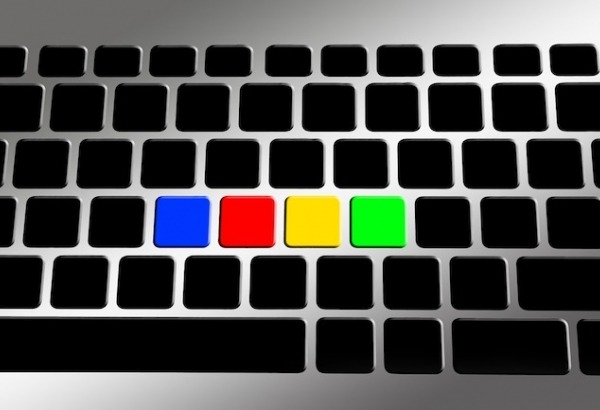How to practice typing

Typing is one of those skills that takes practice to learn. There’s never been an individual, the world’s fastest typists included, who sat down at a keyboard and immediately began typing.
The reason for this is the muscles in your hands and fingers need time to adjust to new movement patterns. That’s why it’s important to introduce a handful of keys at a time, and move on only once you’ve mastered them.
Depending on the program you use, you might start with the home row keys or focus on vowels and then consonants following a curriculum of English phonics. Some courses may have drills made up of nonsense letter combinations, and others, like Touch-type Read and Spell, might take a whole word approach, making the course easier to follow for people with learning differences.
The benefit of typing real words from the beginning is that once the movement patterns have been acquired, they are stored in muscle memory and become procedural knowledge. Procedural knowledge is something you know how to do automatically and don’t have to think about, like driving or riding a bike. Turning spelling into procedural knowledge can help individuals who have dyslexia because the letters and letter sequences are saved in memory as a pattern of key-strokes that the fingers type out automatically.
The most important thing to remember when you practice typing is that accuracy comes before speed. It’s also crucial that you ensure your posture is correct. Having a keyboard that is too high can cause you to bend and put pressure on your wrists, which can lead to nerve damage and pain when typing. If the keyboard is too low you’ll also be bending your wrists in an unnatural way that can cause problems.
Ideally your arms should be at a 90-degree angle and your wrists should extend straight out from the elbow. Think of the position you’d use if you were playing a piano. Some people use an ergonomic keyboard because they find their elbows bow out when using a normal one. Your feet should be flat on the floor and the screen should be at eye-level to avoid neck and shoulder pain. Learn more about avoiding wrist pain and maintaining proper posture.
Returning to the keyboard you type on, it’s a good idea to have a look at your options before you begin a program of extensive typing practice. Some people find they touch the keys and the letters register too easily. The amount of pressure you need to apply varies and an older keyboard requires more force than a laptop keyboard.
Also, consider that typing can be tricky if you have big hands and are using a small keyboard. You might accidentally type neighboring keys instead of the one you are after. Similarly, if you have small hands and can’t reach across the keyboard to type the keys in a letter’s radius, you could find typing a challenge. Learn more about different keyboard options, including those for children who are learning how to type.
1. Don’t look at the keyboard
When you learn how to type you need to consider how you will keep your eyes fixed on the screen and prevent yourself from looking down at the keyboard. If you find yourself looking down while typing, there are a number of things you can try.
You might want to cover your hands with a dish-towel or tea-towel, or even turn a shoe-box upside down and cut a hole so it can fit over your wrists. You could try turning the lights off, closing your eyes while you practice or even painting over the keys on the keyboard so looking down no longer offers any help. There are additionally keyboard skins you can buy that cover the letters.
Some typing programs have a feature where they show you the position your hands should be in to reach the keys. This is an excellent aid for beginners who can focus on the screen but have help at the ready thanks to the on-screen hands. However, at a certain point you will want to hide these hands to ensure you’re using your muscle memory to reach the keys, instead of your eyes. If you can’t adjust the settings from inside the computer program, then try covering part of the screen.

2. Accuracy before speed
When you are just starting out it’s crucial to focus on getting the letters right instead of worrying about how fast you are typing. That’s because it takes some practice to be able to type quickly and accurately at the same time. This is especially the case if you have a history of typing with two fingers.
Many programs display typing speed in words per minute as you move through exercises, but this can be detrimental to individuals who need more time to develop their skills. In TTRS it’s possible to hide words per minute scores until you make fewer mistakes and feel more confident about the location of the keys.
If you’re learning typing because you want to be faster on the computer, give it time and when you’re ready the speed will come. You can also try this post which provides tips for increasing speed.
Learn more about why people find typing without looking so hard.
3. Practice regularly
Individuals who are learning how to type can benefit from regular practice. If possible, start off with short typing sessions several times a week. That’s because before you develop the muscle strength needed to extend your fingers and reach all of the keys, your hands can easily become tired and cause you to make more mistakes. This can be demotivating and detrimental to your overall practice.
An ideal program will be broken up into bite-size lessons so you can repeat material as needed and build up your confidence and skill gradually. Also keep in mind, the more frequently you practice, the less time it will take you to be able to touch type. Learn more in this post: How long does it take to learn to touch type?
4. Consider the words you type
Not all words are equal when it comes to typing practice. That’s because the most frequent words in the English language are letter combinations you’ll need to type more often. They therefore should be automatized through repeat drills in your typing program, so they become more fluent and you can type them faster from earlier on. If you will be using your newfound typing skills for work, make sure you practice typing specialized vocabulary that you need to use in your emails and reports.
Touch-type Read and Spell is a multi-sensory program that also boosts reading and spelling skills by playing a word aloud and displaying it on screen as you type. For this reason the course prioritizes the most frequently occurring English words in beginner lessons.
5. Other aspects to think about
Multi-sensory programs will usually provide you with audio so you can test your typing skills through dictation exercises. This means you’ll want access to headphones and/or a relatively quiet environment for practice, to help you focus on getting the words right. Choose a time of day when you are regularly able to practice as this will help create a routine that’s easier to keep up. Also, you may want to type on a machine you plan to use for work or school, as not all keyboards are alike.
If you’re using a tablet, we typically advise having a wireless keyboard because on-screen typing doesn’t give you the same sensory feedback and can be more challenging if you try to touch type on a real keyboard later on.
Practicing on your own
When pursuing a formal course, many learners find it hard to know when they should begin typing on their own during the transition period in which they’ve begun learning but still not mastered the skills they need to touch type fluently. The main thing to remember is not to look down when you're on your own! If you are having difficulty with a particular reach, try putting a little putty on the key until you’ve mastered it without looking.
The sooner you break any habits associated with typing with two fingers, the better. At the same time, don’t put pressure on yourself to perform. Learning to type can mean you may be slower in the beginning and it’s not always possible to take it slowly if you’re typing for work or school. That’s why we typically recommend typing creative pieces, such as journal entries, stories, or even short poems just to give you a chance to experience typing without the pressure to produce error-free work.
Note that many people who have learned how to touch type describe the experience of writing on the computer as much more fluent with touch typing. The ideas seem to flow out through the fingertips and onto the screen, which is a product of having automatized the movements.
Touch-type Read and Spell
The Touch-type Read and Spell course can help children, young-adults and mature learners develop typing skills while learning at their own pace. Using a multi-sensory approach that also supports phonics, it can additionally result in better spelling skills and more fluent reading.
TTRS is good for all, but is especially useful for individuals with dyslexia, dyspraxia or ADD/ADHD who may not have been successful learning with a different method and yet who also need to use a computer as a recommended accommodation at work or school.
Additional articles you might be interested in: Benefits of touch-typing, Typing tips for beginners
For anyone looking to learn touch-typing
Touch-type Read and Spell (TTRS) has a course that can help, especially if you’ve tried other typing programs and not been successful.
Chris Freeman
TTRS has a solution for you
An award-winning, multi-sensory course that teaches typing, reading and spelling
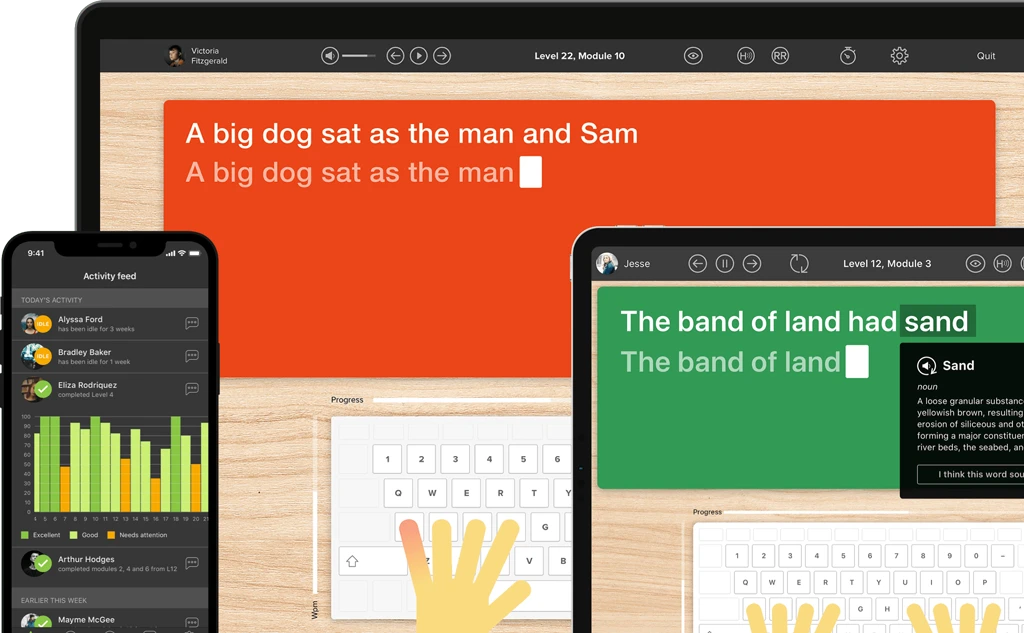
How does TTRS work?
Developed in line with language and education research
Teaches typing using a multi-sensory approach
The course is modular in design and easy to navigate
Includes school and personal interest subjects
Positive feedback and positive reinforcement
Reporting features help you monitor usage and progress