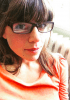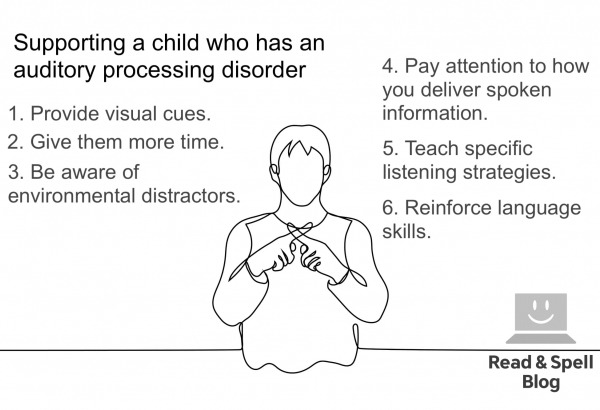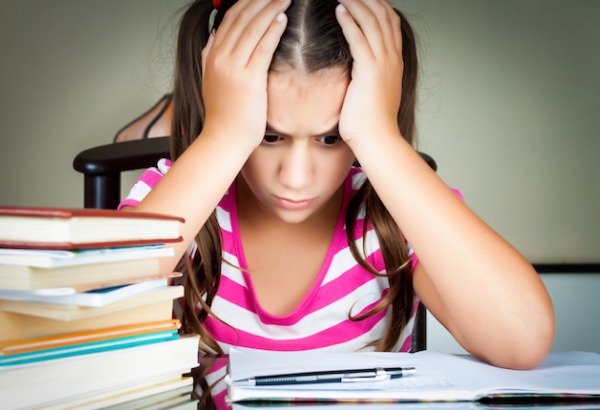Slow processing speed
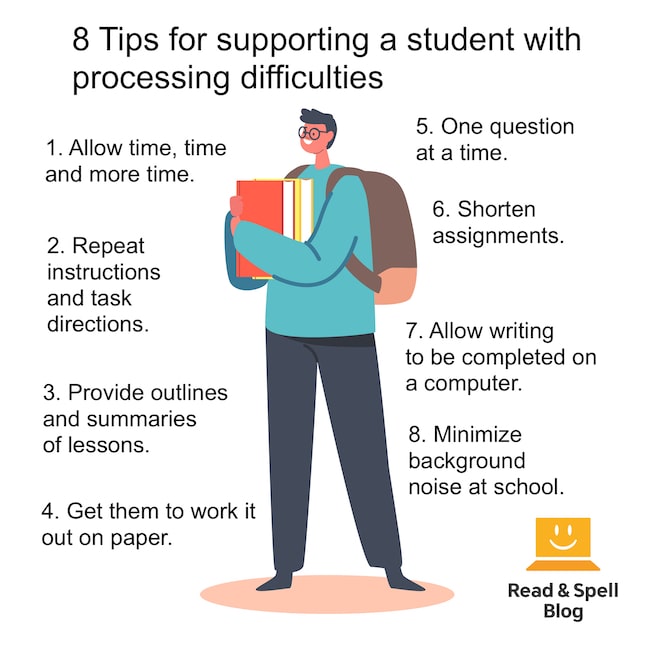
Processing speed is a way of describing how the brain receives, understands and responds to information. Not everyone thinks at the same pace. And while speed has nothing to do with how smart a child is, kids who struggle with slow processing speed may struggle to follow lessons and complete tasks at school.
Slow processing speed is also related to literacy development and math skills. It can cause a child to fall behind their peers, become frustrated, and form negative associations with learning. Often these experiences make kids think they aren’t good at school, causing low self-esteem and a lack of self-confidence.
But this downward spiral can be avoided if the symptoms are recognized early on. When students are provided with targeted strategy training and teachers adjust tasks appropriately, it gives kids with slow processing speed the best chance of reaching their full potential.

Recognizing signs of slow processing
Every child is unique and no two individuals with slow processing speed will have exactly the same set of symptoms. Nonetheless, those with slow processing often do poorly on timed exams and assignments. These kids may struggle to follow class discussions and generally don’t complete assignments at the same pace as other students.
They may have trouble processing directions and tend to experience difficulty getting started on tasks, both verbal and written. Kids with slow processing have a harder time getting things into working memory. Long-term memory is also affected, as something needs to be understood in order for it to be transferred for long-term storage.
They can lack focus and have trouble tuning out distractions. Children with slow processing sometimes struggle with executive functions, such as goal setting. Poor planning skills may lead to a lack of self-efficacy, or the ability to break a task down into manageable steps.
Adults with undiagnosed processing issues may not have been successful at school or achieved all of their career goals.
These individuals might struggle to express themselves in fast-moving conversations. This is because they are so busy working out what has been said that they don’t have the opportunity to respond.
Reading and writing can prove particularly troublesome for young-adults. This is especially the case as literature and essays become longer and more complex in higher grades.
Sometimes slow processing is seen in individuals who have other learning difficulties such as dyslexia, dyspraxia, ADHD, and dysgraphia.

Processing speed and reading
Part of early reading skills is learning to decode a word by sounding it out. Putting sounds to letters requires a lot of cognitive energy and is not an efficient way of reading. Eventually our brains learn to recognize groups of letters and identify a word by sight.
Only the unfamiliar words need to be decoded and reading becomes faster and automatized, so we can focus on meaning. For kids with slow processing, reading is often mentally taxing as they must juggle the decoding process while holding multiple pieces of information in short term memory in order to understand the meaning of a text.
Learning to recognize the highest frequency vocabulary words in English, particularly those coming from the Dolch List, is key for developing strong literacy skills in children with slow processing speed.
10 Tips for helping a child with processing difficulties
1. Allow time, time and more time.
Kids with slow processing speed are not lazy, they just process at a slower pace. This means they need more time to understand lessons, take quizzes and complete work outside of school. Everything from reading a book to following their parents’ instructions can take longer. That’s why it’s important they be given as much time as they need.
2. Repeat instructions and task directions.
Directions are particularly difficult to process as they require understanding and holding multiple pieces of information in working memory, long enough for them to be acted upon. Not only is repetition key, but when possible involve multiple senses to help the child understand what is required. That means reading directions aloud, showing charts and diagrams and even finished examples of work.
3. Provide outlines and summaries of lessons.
Dealing with too many details at once can cause cognitive overload for the child with slow processing speed. Teachers can help by providing summaries that highlight the main ideas and gist of a lesson and allow students to understand the big picture, before tackling the more detailed points.
4. Encourage overlearning.
Some children may feel silly reading the same thing over and over again but this kind of overlearning may be exactly what it takes for the child with slow processing speed to understand a set of directions. The same goes for repeating a lesson until it can be understood. Computers are great tools in this respect as an activity can be taken as many times as the child needs to master the material. This is particularly helpful when it comes to learning spelling and sight words and is one reason why the Touch-type Read and Spell program has proven so effective for learners with processing difficulties.
5. Get them to work it out on paper.
Trying to juggle multiple pieces of information in their head can greatly overwhelm the child with slow processing speed. It can cause him or her to quickly become frustrated with a task. Luckily, many problem solving activities at school, particularly where math skills are concerned, lend themselves to working on paper.
6. One question at a time.
When students are completing a worksheet or taking an exam that presents multiple questions on the same page, cover up all but the question being worked on. The child might to do this with his or her hand or a blank piece of paper that can be moved along as they work. This will make it easier to focus on the information that is being requested and to start a task that can seem overwhelming at first glance.
7. Shorten assignments.
These children may make more mistakes simply because their brains are already strained by having to process the task at hand. Concentrating and reducing their workload can allow them to invest more time in providing quality work. After all, there’s only so much time in the day and kids with slow processing tend to run out of it quickly!
8. Give grades for knowledge vs. performance.
A child with slow processing speed may not be able to complete the same amount of work as his or her peers. For example, it will take him longer to compose open answer items and mental stamina can give way to frustration if he is expected to generate complex responses. That’s why it’s important to evaluate him based on what he has learned vs. how much he can do.
9. Allow assignments to be completed on a computer.
Many similarities have been observed between dysgraphia, which causes difficulty in handwriting, and slow processing. Kids may struggle with understanding the way a letter is written and the necessary spacing. This can really slow a child down given the amount of tasks they are required to handwrite in elementary school. Using a computer and learning to type automatizes the writing process so ideas are translated into words via muscle memory in the hands. This reduces the potential distraction caused by the physical act of forming letters. It also gives kids access to spell-checkers.
10. Minimize background noise at school.
As with children who have ADHD, it may help to place a child with slow processing speed close to the front of the classroom so they can concentrate their attention and focus on what is being said. Visual noise in the form of busy bulletin boards should also be avoided if possible.
Above all, provide plenty of encouragement and support. It may sound like a given, but these kids need patience, understanding and time in order to be successful!

How technology can help
Technology also opens up the possibility of learning through repetition. A computer won’t get frustrated in the same way a teacher will if task instructions or explanations need to be repeated multiple times. A keyboard or touch-screen also makes it possible to avoid handwriting work.
Beyond these benefits, the process of learning how to touch-type gives individuals with slow processing an opportunity to learn at their own pace, without feeling bad or embarrassed if they need more time.
Courses like the Touch-type Read and Spell program are broken down into short and manageable modules which can be repeated as many times as necessary. They contain plenty of positive feedback along the way and help a child build momentum in learning.
Students learn to type. Moreover, the multi-sensory approach of hearing a word, seeing it on the screen and typing it is great for literacy skills advancement.
The more a learner uses the program, the stronger their word recognition skills will be, freeing up cognitive energy and attention for focusing on ideas in reading and writing.
Do you have experience teaching a child with slow processing speed? Send us an email and join the discussion!
For teachers
TTRS is a program designed to support educators in teaching students touch-typing, with additional emphasis on reading and spelling.
Chris Freeman

close
Can an Orton-Gillingham approach to literacy help your child?
Take a short quiz to find out!
TTRS has a solution for you
An award-winning, multi-sensory course that teaches typing, reading and spelling
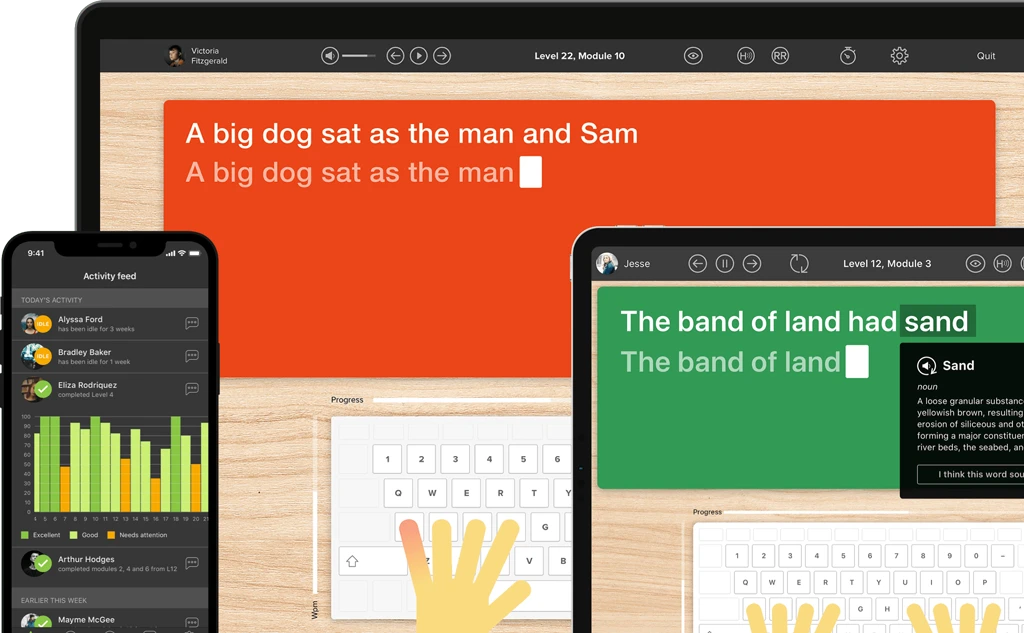
How does TTRS work?
Developed in line with language and education research
Teaches typing using a multi-sensory approach
The course is modular in design and easy to navigate
Includes school and personal interest subjects
Positive feedback and positive reinforcement
Reporting features help you monitor usage and progress