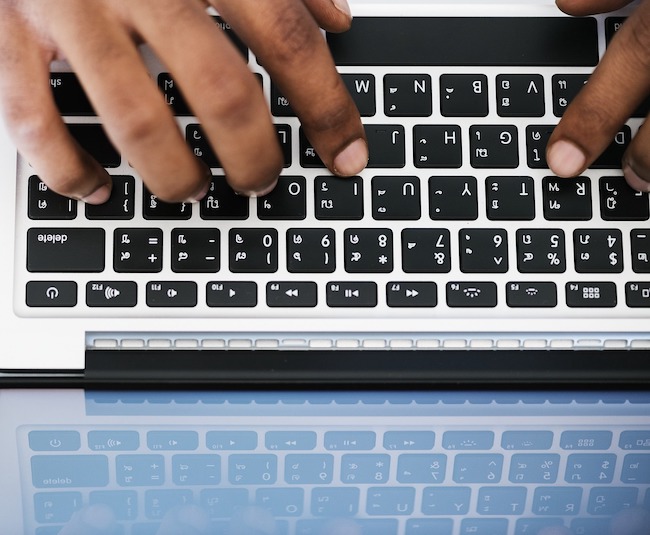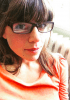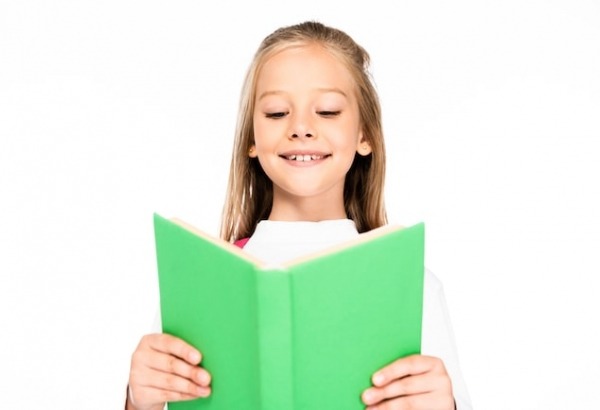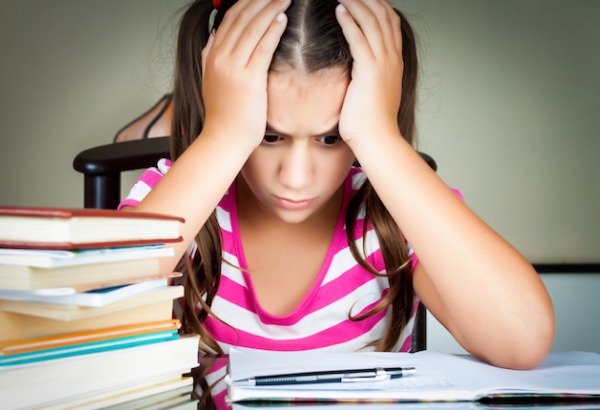Best apps for dyslexia

Dyslexia is a specific learning difference that can affect spelling and reading skills in children and adults. Students with dyslexia are not less intelligent than their peers, they just process language in a different way. Unfortunately, most school instruction is heavily dependent on reading and writing, thus from an early age, learners with dyslexia are at risk for falling behind or experiencing a mismatch between intellectual potential and performance in the classroom. This is especially true at the end of primary/elementary school when students are graduating from learning to read to reading to learn.
It’s also one reason why dyslexic individuals will typically benefit from having access to strategy training and classroom accommodations that facilitate language use. These accommodations might come in the form of additional time on assessment measures or alternative approaches to assignments.
Quite often they include using a laptop for note-taking, essay-writing, and homework. They may also extend to the use of smartphone and tablet apps that exercise the cognitive abilities which underpin literacy skills success.
But it’s still up to teachers, tutors and parents to select the right programs and apps to ensure a dyslexic learner achieves the maximum benefit from his or her technology use. That’s why we’ve put together this list with information on the skills that learners with dyslexia should be targeting and some of the most popular apps available today.
Since apps were first developed, they have been linked to positive outcomes in the areas of memory -- short and long-term --, phonemic awareness, decoding, sight reading and productive language use. This is partly because smartphone and tablet apps have the ability to render content in an accessible and gamified-way.
They can camouflage repetitive drills with cool graphics and games. They can segment learning in different ways to cater to short attention spans, and they can make it easy to track progress, so students build momentum gradually.
Another thing apps do well is combine visual, linguistic and auditory stimuli. Through the use of touch-screens and keyboards, they add a kinesthetic element to the learning as well. This creates a multi-sensory experience which means learners benefit from diverse stimuli channels that reinforce language in memory.
This is especially useful for students who struggle with specific learning difficulties like dyslexia.
Because apps are designed for self-study, they provide a convenient way to build on learning outside of the classroom, and an opportunity for students to practice and develop skills gradually, at their own pace, and in the privacy of their homes. This is an important consideration for children with low confidence and self-esteem who may feel embarrassed and hesitate to participate in group settings.
Additionally, learning on a tablet, smartphone or computer opens up access to text-to-speech, voice-to-text, and predictive text technology, functionality which can help a student with dyslexia who is struggling to keep up.
Every learner with dyslexia is unique
No two students with dyslexia have the same profile and you may observe a wide range of characteristic traits. Note they are not all negatives either! Some of the strengths associated with dyslexia include creativity, out-of-the-box thinking, enhanced spatial awareness and advanced reasoning skills.
It’s also common to find problems when it comes to reading and writing. Dyslexia often leads to difficulties segmenting the sounds that make up words. This in turn affects decoding and spelling skills.
It may be harder for dyslexic learners to retain details in short-term memory, which can affect reading comprehension. You may find students with dyslexia reread the same paragraph several times and in general struggle with reading fluency, particularly if the books they are reading contain higher percentages of unfamiliar vocabulary. You may see messy handwriting and difficulty sustaining attention due to the cognitive strain associated with literacy activities.
Additionally, productive vocabulary can be limited and syntax simplified in dyslexic writing when compared to oral abilities. This is often a result of the anxiety experienced because of spelling difficulties. Learn more in identifying dyslexia, different types of dyslexia and the strengths associated with dyslexia.
Dyslexia occurs in about 10% of the population and in the majority of cases it is something individuals are born with. It’s usually genetic, meaning dyslexia can run in families, but it can also vary widely in how it affects an individual. For some students, dyslexia is mild, meaning with a bit of extra effort they can manage to keep up with peers.
However, in an estimated 3-4% of cases dyslexia can be so severe that it prevents literacy skills development. Without reading and writing skills, students are at a disadvantage in mainstream education programs. They may be able to get by with coping strategies in early years but can struggle as workloads increase from one school year to the next. Read more about mild vs. severe dyslexia.
What are the best apps for dyslexia?
Apps for smartphones, tablets, and browsers can make a big difference for children and young-adults with dyslexia. You can use them to support reading and writing, make learning more accessible and/or reinforce literacy skills and build confidence.
An app is a flexible and effective way of providing support in the classroom and in the home. For families in which more than one person has dyslexia, you may find that different combinations of apps work better for each child.
Reading apps
Building decoding skills and strengthening phonological awareness
Sounding out words is one of the first challenges kids with dyslexia encounter when they are learning how to read. In order to improve decoding skills, it’s important to practice with word segmentation and sound blending. Homer: Kids’ Learn-to-Read Apps have consonant and vowel blending games.
Starfall Learn to Read gives students a chance to play around with sounds, including short and long vowels and the chunking of common English phonemes. Dyslexia Reading provides practice and testing with the most frequently encountered English phonemes and Phonics Games is an app based on the Orton Gillingham approach that offers different rocket activities for finding groups of English sounds.
TOP TIP: Apps that take the Orton-Gillingham approach combine sequential and structured phonics with multi-sensory learning. Touch-type Read and Spell is an Orton-Gillingham touch-typing app for iPads that teaches keyboarding and reinforces reading and spelling skills for students with dyslexia.
You can further support decoding by strengthening phonological awareness. Nursery rhyme apps where students can both hear the song and see the words on the screen are great for younger learners but older students may want a more straightforward rhyming app like Partners in Rhyme. It has drag and drop, rhyming sets and matching games that help students train their ears so they can better hear the components that make up spoken and written language.

Developing reading fluency
There are a number of ways to increase fluency in reading but learning sight words is one of the most effective. Sight words are high frequency words that make up 50% or more of all English texts.
If students can recognize these words without sounding them out, they can spend more time on decoding less frequent terms. This speeds up reading and makes more effective use of their cognitive resources.
There are two popular lists of sight words, the Dolch List and Fry’s List. Tiny Human makes a number of apps including Sky Words, Alphabet Catch and most importantly Dolch Sight Words to help with recognition and reading of these words.
Sight Words List lets you practice with recognition and spelling and also record yourself saying the words aloud – and for students with dyslexia the more multi-sensory the practice, the better. Touch-type Read and Spell has several typing subjects dedicated to Dolch words.
Spelling Bee : Fry Sight Words is aimed at first grade level words but accompanied by some nice graphics. Lastly, you can try the Sight Words Games in Candy Land app which won a Parents’ Choice Award.
TOP TIP: Most of the words on the Dolch List are service words, including prepositions, which can be particularly difficult for dyslexic students to read and spell. That’s because as opposed to nouns they are less amenable to mnemonic devices. Learn more in teaching sight words.
Graded readers are another excellent approach to building fluency and confidence in students with dyslexia. The idea behind these books is they contain higher percentages of high frequency vocabulary and other words which are more readily decoded.
Teens and Adults Phonics Library app (TAP) books have been designed and written by dyslexia reading specialists and are a great place to start.
More reading apps to check out
It is definitely worth exploring other approaches to online reading such as the Kindle and Gerty apps. Gerty contains the Open Dyslexic font which means you can make books more easily readable – learn more about the best fonts for dyslexia.
It additionally allows you to type electronic notes as you read, which creates an interactive and engaging experience that’s excellent for students who work with private reading tutors or struggle with attention difficulties.
In encouraging free reading, Leio is an app that allows students to keep stats on their books so they can see speed increases and track pages read per day. It’s also possible to set reading goals to work towards. In cases of severe dyslexia, students may wish to explore Audible audio books as well.
Learn more about helping students with dyslexia: Fluency strategies for struggling readers, Motivating students to read, Why are some kids reluctant readers?
Spelling apps
When it comes to spelling apps you’re spoiled for choice. That’s because spelling in English is so irregular and consequently so hard, whether you have dyslexia or not. This also means there are a number of apps which help with spelling but may not necessarily provide practice in a dyslexia-friendly way.
We couldn’t put together a better list than the authors at the Homeschooling with Dyslexia Blog, so have a look at their suggestions and remember that on Apple devices Siri can also let students know how to spell a word. Siri doesn’t just read the word aloud letter by letter but will also show you its phonetic pronunciation and definition on the screen.
Touch-typing apps are another great way to improve spelling skills and practice a list. This is because keyboarding translates words into a series of keystrokes which can be learned by muscle memory. Students who struggle with the process of writing may always do so but typing can become automatic. Discover more in this post on how to make your own typing drills and have a look at our article on creative ways to make spelling fun.
Other apps that can help
Many students with dyslexia will benefit from apps that target short-term memory. The Luminosity app provides a quick and gamified way of enhancing short term memory. Aptitude for foreign language learning is another area of interest. Language learning apps that involve images, video and audio create multi-modal learning experiences and may be particularly effective.
Try Duolingo and Memrise and check out this article on dyslexia and foreign language learning, which includes advice on which languages are easier for English speakers with dyslexia. If you really want to know more, we also have an entire subject in TTRS with strategies for learners with dyslexia who are learning a new language.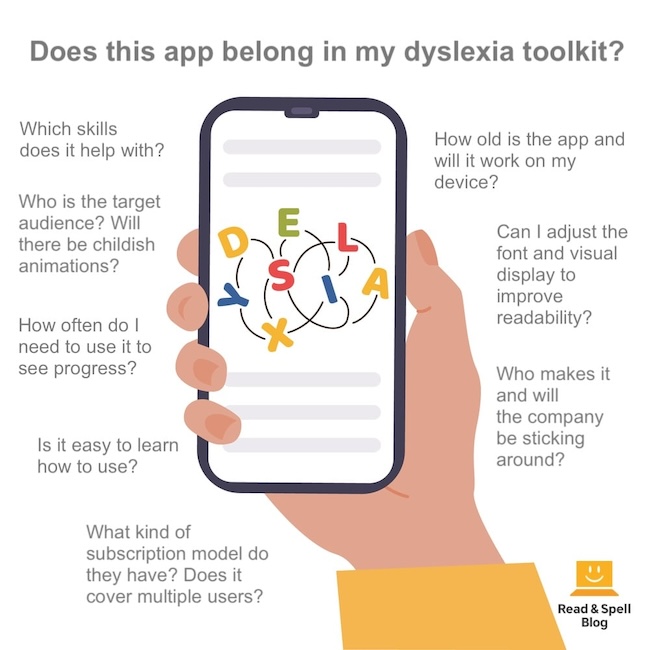
Assembling your "dyslexia toolbox"
When dyslexia is assessed by an educational psychologist, you will typically receive a report that specifies the areas in which a child can benefit from additional support. Use this as a guide to help you choose apps for your dyslexia toolbox but also keep the following in mind:
-
How old is the app and will it work on your device? Unfortunately, there are more than a few paid apps which have not been updated in recent years and therefore may not run correctly on devices with newer operating systems. This can be particularly problematic when the sound doesn’t play, as sound is essential in most literacy-focused learning. It’s not always possible to see when an app was released but you can see the date of the last version upload and it’s not a great sign if it doesn’t have many recent reviews.
-
Who is the target audience of the app? There are lots of app options which target younger audiences and may be full of cartoons and animations. However, in the hands of a young-adult learner, this type of app may be patronizing and inappropriate. Look at the app’s screenshots to get a sense of the target age for the content. Sometimes this is described in the app description as well. Do you want a purely educational app or would you like it to be more game oriented? Some learners with dyslexia who also struggle with ADHD can benefit from relatively simple interfaces where they are less likely to be distracted by flashy graphics.
-
Who makes the app and will the company be sticking around? One frequently encountered issue with accessible apps is they have a smaller market so it’s easier for the companies that make them to go out of business. It’s a shame to find an app your child loves and then either have it not be updated or become unavailable. While this has happened with a number of apps listed in other dyslexia tool roundups, in many cases Apple and Google have stepped in with their powerful technology to provide the same services built into devices or browsers.
-
Is the app available offline? When it comes to mobile apps with audio, data use can sometimes be heavy. Have a look to find out if all of the data can be downloaded when you first get the app or if students will need to use it mainly in places with wifi.
-
What pricing model does the app offer? Some apps are a one-off payment, whereas others are monthly subscriptions. Does the price cover one user or multiple user profiles? This is especially important for families where more than one child will be using the app.
Additional assistive technology to explore
- Text-to-speech
Depending on the individual student, text-to-speech might be something you want to try in combination with other strategies and apps. On Android devices there’s @Voice Aloud Reader which reads text aloud from other apps and documents, including pdfs. Google has a neat text-to-speech feature. On a computer, the Read Aloud browser extension works well on Chrome. You can change the speed at which the voice reads text and you can have it read out web-pages or documents in different electronic voices.
- Speech-to-text
This is built into the iPhone microphone next to the keyboard. You can read something out loud as a dictation and the phone will write it down. It may get some words wrong, but you can correct them later. Voice notepad works in a similar way on Google Chrome for your computer. There’s also Dragon speech recognition technology.
- Accessible text
At ConvertCase.net you can change things in and out of all caps by copying and pasting text in. The Pages app for Mac products will let you do this too.
TOP TIP: Did you know students with dyslexia are more likely to have irregular usage of capital letters?
Typing programs
Touch-typing is a useful skill for learners with dyslexia to acquire because it automatizes spelling and transforms letter sequences into keystrokes, which may be easier to learn and produce. However, individuals with dyslexia learn in a different way and many popular typing programs may not be suitable for students with special needs.
For example, typing programs that emphasize speed over accuracy, teach nonsense letters, leave out audio prompts or penalize spelling errors, can frustrate a student with dyslexia and end up demotivating them. That’s why you are best off going with a program that is tailor-made for students with specific learning difficulties. Learn more about the benefits of typing for individuals with dyslexia.
Touch-type Read and Spell
Touch-type Read and Spell is a multi-sensory app and keyboarding program that is designed to teach dyslexic students how to type and help them improve their spelling and reading skills at the same time. It does this through a whole word typing curriculum that is carefully sequenced to teach phonemic awareness and sight words using an Orton-Gillingham approach.
For over 30 years TTRS has been helping students see the word on screen, hear it read aloud and type it, combining different sensory input to reinforce learning.
Modules are short and the interface is simple and distraction-free so students can build momentum. Progress is self-paced. In this way, using the app builds self-confidence and self-esteem at the same time as it develops reading and spelling skills. Benefits to literacy skills can be seen both in typing and writing by hand.
Some learners who rely heavily on voice-to-text and other assistive technology have found the program makes it easier for them to use predictive text features on a smartphone.
You can read more about the experience of learners with ADHD, mild dyslexia, severe dyslexia and other learning difficulties in TTRS testimonials, or give the app a try and see for yourself if it makes a difference for your student(s).
For learners who struggle with dyslexia
TTRS is a program designed to get children and adults with dyslexia touch-typing, with additional support for reading and spelling.
Chris Freeman
TTRS has a solution for you
An award-winning, multi-sensory course that teaches typing, reading and spelling
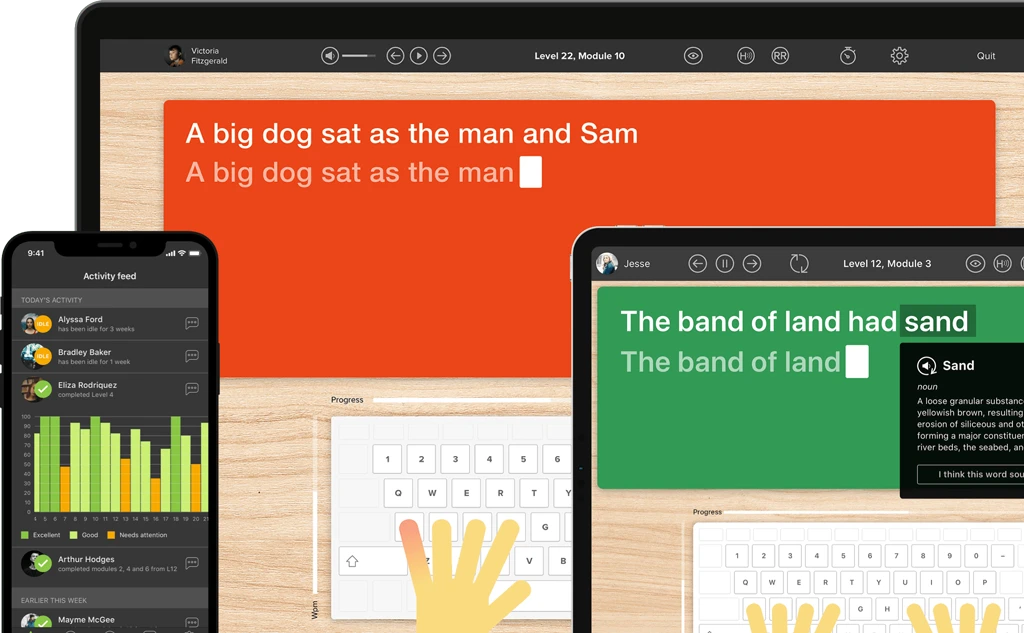
How does TTRS work?
Developed in line with language and education research
Teaches typing using a multi-sensory approach
The course is modular in design and easy to navigate
Includes school and personal interest subjects
Positive feedback and positive reinforcement
Reporting features help you monitor usage and progress