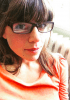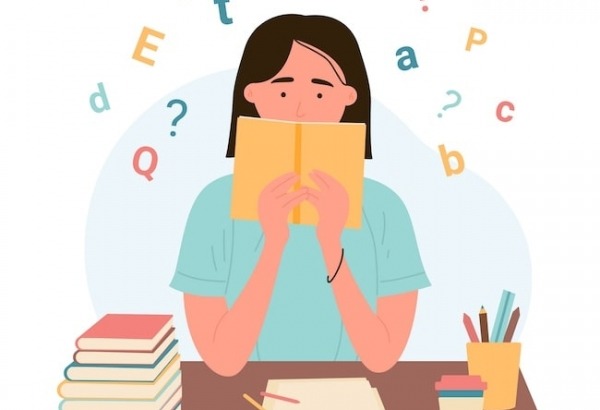Developing spelling skills
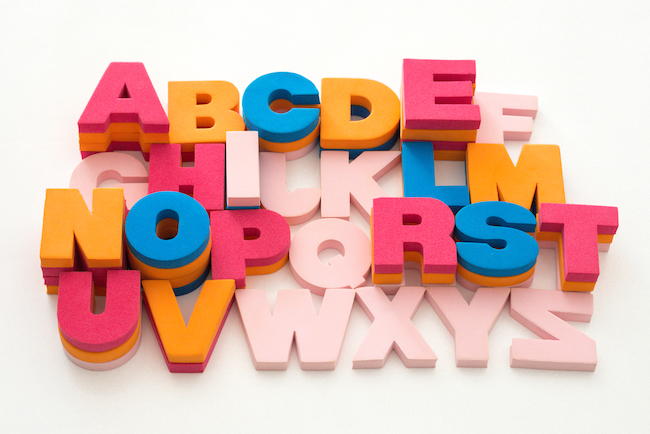
Spelling skills are not something people are born with – we learn to spell at the same time as we learn to read and write. For individuals who struggle with learning difficulties, such as dyslexia, spelling can pose a particular challenge as it requires the ability to split words into sounds and then match those sounds to letters and letter combinations.
This is easier said than done because in English there are many ways to spell the same sound. There are also plenty of silent letters, words that break the rules, and foreign words with unintuitive spellings.
One way of teaching spelling skills to students is through phonics instruction. Teachers introduce groups of words that are spelled in a similar way and talk about different letter combinations and the sounds they represent. Suffixes, affixes and consonant clusters are also useful for students to know.
Educators may advise plenty of reading. That’s because the more you see a word spelled correctly in reading, the more likely you are to remember it. Rules are a favorite teaching tool because they provide some guidance and structure to lessons. Nonetheless, it’s important for students to learn the exceptions to them too.
Both children and adults can learn to spell through concentrated study. However, because it is not always possible to spell a word if you have not seen its written form, learning vocabulary is important, especially for individuals whose native language is not English. Over time, repeat exposure to language makes it easier to spell.
Reading helps with this. Writing activities also automatize the process. In particular, learning how to touch-type turns spelling into a letter sequence executed by the muscles in the hand.
Interested in learning more? Have a look at these articles on challenging words to spell and tips for teaching learners how to spell.
Multi-modal instruction
Multi-modal instruction is achieved by teaching words along with associated images and sounds. It helps individuals who are visual and audio learners because they can associate more stimuli with a term. It also strengthens the form-meaning link in memory.
Incorporating a kinesthetic element is powerful because it enhances the multi-sensory experience and can be very helpful for children who struggle with ADHD. This is how Touch-type Read and Spell supports spelling and reading skills, following the Orton-Gillingham approach.
Learners type a word that appears on the computer screen at the same time as it is read aloud. They go through multiple drills, practicing reading skills and enhancing familiarity with the vocabulary presented in the course.

Tips for making spelling fun
Spell in different settings.
Go to the pharmacy and spell arthritis or walk through the grocery store and spell aisle and the names of various fruits and vegetables. Encouraging kids to practice their skills out loud and challenging them to do so in different locations is a fun way to get students involved in and outside of the classroom.
Go crazy with proper nouns.
If you think English has no spelling rules take out a map of the world and think again. It’s always fun to look at words that come from different languages, particularly distant ones. Start with the place names of towns, rivers, mountains and cities across the globe. Look at patterns and common word endings in other tongues and use this as an opportunity to reflect back on conventions in English.
Dig deep and study word origins.
If you want to know why zucchini (USA) or courgette (UK) are spelled the way they are, look no further than Italian and French! Have a foreign origin scavenger hunt and send kids looking for words that have become part of the English language in the last few hundred years. Often these words are harder to spell so spending some time researching them can help log their form in memory.
Play spelling games.
Scrabble is an obvious choice as it breaks the task down in a different way. Students need to assemble words to get the most points. You can also do crosswords, hangman, or online computer games. Remember that any game that requires reading and writing is also practicing spelling. Trivia games can work too, as long as you record the answers.
Check out social media.
Many kids today are exposed to a plethora of abbreviations and slang usage on social media. The more you see the shortened version of a word, the harder it is to learn the actual term and its correct spelling. Make screenshots of social media comment sections and have students rewrite them, spelling every word out.
Read around the clock.
If you want students to improve their familiarity with the written form of a word, then you need them to see it through reading. Have learners spend a set amount of time each day reading and ask them to underline any words that are new. For a fun challenge, bring in industry specific magazines and look at low-frequency words as a group. Ask students to pick out hard words and then test their classmates.
Save the first draft.
Writing by hand or typing on the computer and disabling auto-correct can be a fun way of testing out your skills. Challenge students to misspell a handful of words and then exchange work to see if their partner can identify the errors. Look at the words together and talk about why particular terms can be tricky to spell.
Make word charts.
Play with language and put a creative spin on spelling by having students draw out a long and complex word. Next, add related words that run down the drawing and begin with each letter of the word in question.
Schedule a spelling bee marathon.
While spelling bees may not be the most entertaining thing to watch, they can be exciting if you silence the recording and get kids to act out the roles of the participants. If you prefer to skip the multimedia aspect, get online and download a list of the competition’s words and then host your own class competition—complete with prizes!

How keyboarding can help
A helpful approach to improving spelling skills is learning how to type the TTRS way. That’s because when you type on a computer, spelling is logged in muscle memory. This means the fingers do most of the work. For this reason, individuals who struggle with dyslexia often find touch-typing on a computer to be significantly easier than writing by hand.
Each key is learned individually and if the typing program takes a multi-sensory approach, like Touch-type Read and Spell, students hear the sound read out-loud, see it on the screen and then type the corresponding key. This reinforces sound letter mapping.
Repeat drills practice different letter combinations and draw attention to spelling conventions in English, including common vowel combinations, consonant clusters and word endings. They also help automatize spelling as the more you type a word correctly, the easier it is to recall.
Learn more about the benefits of typing and how to teach kids to type.
Students with learning difficulties
Spelling can be difficult for individuals who struggle with specific learning difficulties, particularly dyslexia and dysgraphia. Dyslexia also affects reading skills and can cause students to have difficulty hearing the sounds that make up words.
If you can’t break a word down into its composite sounds, it’s difficult to spell it. Some English Language Learner (ELL) students also struggle in this respect, as their ears have not fully tuned to English phonemes.
For learners with dysgraphia and dyspraxia, writing by hand can actually be painful which means they are less likely to do it and therefore lack the kind of repeat practice that automatizes skills. Sometimes individuals with ADHD have poor spelling due to an inability to focus long enough to proofread their work, or an impulsivity when it comes to writing down the answer quickly.
For most of these students, touch-typing schoolwork can be a great workaround that improves spelling by utilizing muscle memory in the fingers. Writing on the computer also opens up access to spell-checkers that can reduce the number of red-marks on work and minimize embarrassment for children who are struggling.
Do you have any spelling activities to contribute? Join the discussion!
For learners who struggle with spelling
TTRS is a phonics-based touch-typing program that strengthens spelling ability and builds confidence for children and adults who struggle with spelling.
Chris Freeman

close
Can an Orton-Gillingham approach to literacy help your child?
Take a short quiz to find out!
TTRS has a solution for you
An award-winning, multi-sensory course that teaches typing, reading and spelling
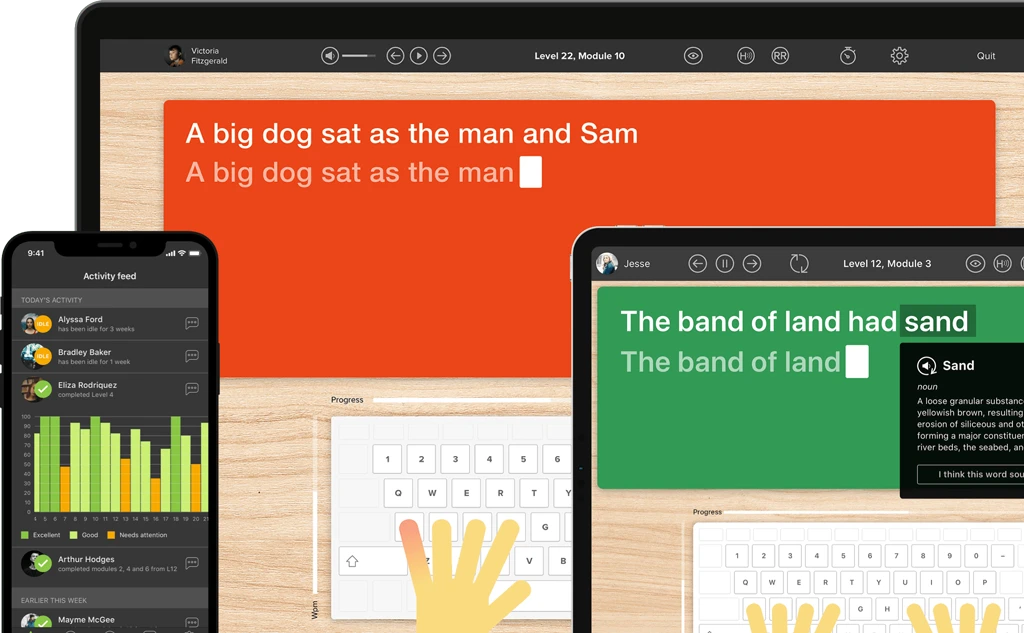
How does TTRS work?
Developed in line with language and education research
Teaches typing using a multi-sensory approach
The course is modular in design and easy to navigate
Includes school and personal interest subjects
Positive feedback and positive reinforcement
Reporting features help you monitor usage and progress