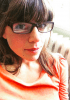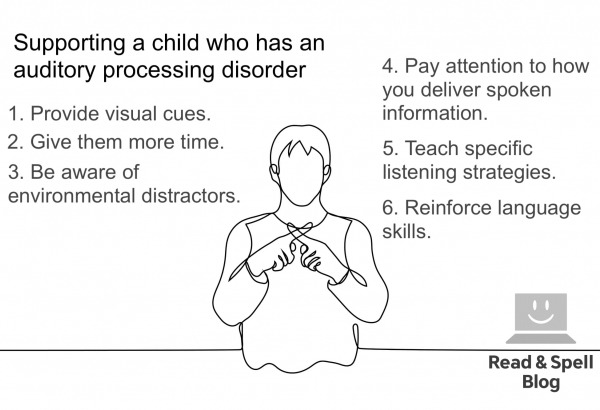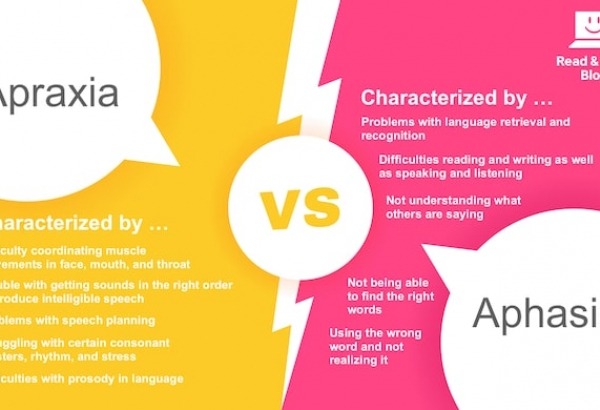Augmentative and alternative communication
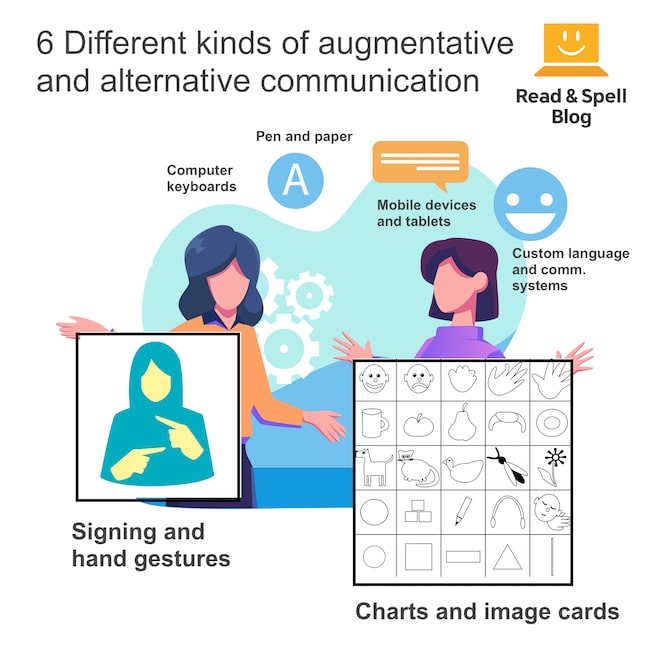
Augmentative and alternative communication is a general term used to refer to approaches, strategies, and tools that enable children and adults with autism and speech and language disorders to communicate their wants, needs, thoughts, and emotions.
Augmentative and alternative communication is not appropriate for everyone with a speech or language disorder, but may be useful for people with apraxia of speech, stroke-related dysphasia and dysarthria, and other conditions that affect written expression and/or control of the muscles of the face, throat and mouth, such as cerebral palsy.
Sign language, pen and paper, and hand gestures are basic forms of augmentative and alternative communication, as is using a chart and pointing to pictures, letters, words or symbols.
Alternatives to speech can be as high-tech as specially fitted devices which allow people to communicate using custom buttons and pressure sensors, or as everyday as children and adults making use of a laptop computer and smartphone to meet their communication needs. On a computer or mobile device, written language can either be typed and displayed on screen or typed and read aloud by an automatized voice facilitated by text-to-speech technology.
Just because an individual is using augmentative and alternative communication, it doesn’t mean they are not capable of producing speech. As noted in The Promise of Assistive Technology to Enhance Activity and Work Participation “The primary rationale for individuals' electing to use augmentative and alternative communication (AAC) is the inability of their natural speech to meet all of their daily communication needs,” (1).
Many individuals still rely on some degree of spoken language and use alternative and augmentative communication to supplement their speech. It is particularly useful when it comes to constructing longer and more complex (either phonetically or linguistically) utterances.
In a school environment, augmentative and alternative communication tools can help a child participate in classroom discussion and demonstrate learning on assessment measures. Adults with speech impairments may also benefit from communication tools that allow them to complete face to face transactions, make use of telephones, pursue a career, and achieve greater independence in their day to day life.
The history of augmented and alternative communication
Speech generation systems first became available in the 1960s and were based on a POSSUM device which could be operated by inhaling or exhaling air from the mouth. This allowed the user to scan through images representing verbal messages and select the one he or she wished to communicate. The vocabulary and messaging available would be different depending on the user and his or her needs.
However, these systems were expensive and only available to people with severe disabilities or extensive funding. In the late 1980s and early 1990s, technological advances opened up access to more affordable personal computers. From this point digitized speech permitted novel and more complex utterances to be constructed. Today augmentative and alternative communication devices are widely used by adults as well as children, and can be particularly effective for children who struggle with speech and language communication as a result of autism (2) or conditions like cerebral palsy.
6 Different kinds of ACC
Depending on the nature of the speech and communication impairment, different approaches to augmentative and alternative communication may be recommended by a speech-language pathologist. They may be used in conjunction with speech therapy or as a last resort when therapy has not been effective.
As recommended by the American Speech-Language-Hearing Association, there is no one size fits all solution and for some people making use of more than one tool/strategy is the best approach.
-
Signing and hand gestures
Sign language is a form of non-verbal communication that involves using signs and gestures to represent words. Sign language is different depending on which region you come from. For example, American and British Sign Language are different languages.If learning to sign fluently is not an option, it is possible to spell out words using a sign language alphabet. However, many individuals also make use of Makaton signing. Makaton is a simplified system developed to help with the day to day communication needs of children and adults with speech impairments and special needs (4).
Note: When an individual struggles with fine motor skills coordination, such as in dyspraxia, the planning, sequencing and coordination of hand gestures and signs may be inhibited. It can also take a long time to learn enough signs to express detailed and complex thought. Lastly, this type of communication requires a listener who is familiar with the system and able to decode the signs.
-
Charts and image cards
Printable picture cards which contain collections of related words can be helpful when an individual struggles with a language disorder that delays or prevents word recall. For example, instead of needing to generate the words needed to say “I’m hungry,” the person can simply point at a picture on a card where each image displays a different feeling.These may be particularly helpful for expressing daily needs and wants, such as those related to eating, drinking, resting, or going to the bathroom, and can help stroke survivors who are struggling with aphasia.
Note: Charts and images may not allow an individual to express complex or long sequences of thoughts. If an image is missing, they lack the ability to express the target word which can cause frustration and interrupt communication. It can also be cumbersome and time-consuming to search through charts for less frequent vocabulary words.

-
Pen and paper
Writing things down is a tried and true alternative to speech. It may be an individual carries a notebook with them to draft notes, has a pre-written list of words they can point to when the word escapes them, or uses a whiteboard with markers/ chalkboard with chalk.This is also a great temporary approach when speech is prevented due to recovery from surgery.
Note: When fine motor skills are impacted, such as in dyspraxia, writing by hand may not be the best approach. The same is true for individuals who struggle with dyslexia in which spelling can prevent fluency in written expression and/or for those people who have dysgraphia. A visual processing disorder can also make it hard to form letters and produce legible writing.
-
Mobile devices and tablets
The widespread availability of mobile devices and tablets makes them excellent solutions for people who are looking for affordable assistive technology to help with speech and language production.Apps provide a catalogue of tools, and device displays and functionality can be customized. The relatively small size of portable electronic devices makes them easy to transport. They also come with instant messaging systems where images, language, video and recordings can be sent to help with communication.
Note: Many mobile devices and tablets have touch-screens with small keyboards which can be hard for people with motor skills difficulties to operate. Additionally, when an individual is struggling with a language disorder, generating the first few letters of a word, which are required to make use of the auto-complete function, can be a struggle. However, it is possible to use a wireless keyboard alongside a tablet. In cases of dyslexia, a multi-sensory typing and phonics program like TTRS can increase word initial letter familiarity and enhance spelling knowledge. This enables a child or adult to make better use of auto-complete functions.
-
Computer keyboards
Computer keyboards provide a more tactile and physical approach to writing on a device, as each key must be pressed down to register a letter. A keyboard can be used for one-handed typing, two-finger typing, also known as hunt and peck, or touch-typing. There are different kinds of keyboards, including those made for children and adults with different sized hands and visual impairments.The larger screen on a computer means an individual can both receive and engage with information and have a means for reacting to it through written communication. This can be beneficial in a work or school environment.
Note: Computer keyboards are less customizable than glass touch-screen displays and the devices themselves are more awkward to carry around. It can also take longer to type a message if the user is unfamiliar with the location of the keys.
-
Custom language and communication systems
Stephen Hawking famously made use of a high-tech custom communication system in which he operated switch to run programs that allowed him to speak. These types of devices are often built to meet the needs of the individual user and may be essential when a physical handicap prevents use of the aforementioned solutions.Note: Custom solutions may not always be affordable and are not always covered by insurance. They can also take a lot of effort to operate, which means an individual is not always able to communicate effectively in real-time conversations.
Exploring your options
When ACC devices are introduced at a young-age, individuals can grow into them. In a sense, the systems become a natural extension of the person and a comfortable and effective means of communication. For others, technology is not as easy to operate and just learning a device or app can be a taxing, stressful, and de-motivating experience. This is made even worse when the person is struggling with a language disorder that prevents them from communicating their frustration.
Learn more about basic computer education for less-technically minded adults and people in stroke recovery.

Autism and communication difficulty
Autism is a spectrum disorder commonly associated with communication and sensory processing difficulties. According to the National Autistic Society, autism affects 1 in every 100 people in the United Kingdom.
No two individuals with autism are exactly alike and communicative abilities can range greatly. Some children with autism do not struggle with speech, others are late talkers, and still others are nonverbal. It’s common for children and adults with autism to make use of alternative communication strategies.
One of the most famous examples is the story of Carly Fleishmann, a nonverbal ten-year old girl with autism who spontaneously ran to a computer and began typing a message one day. Her family and teachers were astonished as they had not taught her to type and had no idea she could write. She now uses a computer as her primary means of communication.
Typing and autism
Touch-type Read and Spell is touch-typing solution that was designed to help individuals who struggle with language disorders, autism, specific learning difficulties or differences like dyslexia and dysgraphia, and physical impairments. It provides a self-paced and distraction free-way to learn typing.
In order to reduce visual noise and help students concentrate, the interface is streamlined and highly customizable. It’s easy to adjust settings for different levels of contrast and to turn audio on and off depending on the needs of the learner. As lessons do not pressure individuals to increase speed, children and adults can gain confidence and skill gradually, in their own time.
The course is designed to facilitate successful progress. Feedback builds positive self-esteem and learning goes beyond typing skills to include improved literacy skills thanks to a multi-sensory program of phonics.
TTRS is especially helpful for learners with dyslexia, apraxia of speech, and those users who are recovering from a stroke. This is because the words on screen are accompanied by audio which helps to reinforce English sound-letter correspondence,
Share your experience with us
What approach to augmented and alternative communication have you taken? Is it something you are considering for yourself, your student, or your child? Which methods do you find most useful and which have you yet to try? Please share any personal experiences or background on beginning a new approach, including how long it takes to get used to the system and any strategies you recommend others try. We look forward to hearing from you!
References
1) National Academies of Sciences, Engineering, and Medicine; Health and Medicine Division; Board on Health Care Services; Committee on the Use of Selected Assistive Products and Technologies in Eliminating or Reducing the Effects of Impairments (2017). Augmentative and alternative communication and voice products and technologies. In Flaubert, J.L., Spicer, C.M., Jette, A.M., (Eds.) The Promise of Assistive Technology to Enhance Activity and Work Participation. Washington, DC: National Academies Press.
2) Mirenda, P. (2003). Toward functional augmentative and alternative communication for students with autism. Language, Speech, and Hearing Services in Schools, 34(3), 203-216.
3) Kumin, L. (1996). Speech and language skills in children with Down syndrome. Developmental Disabilities Research Reviews, 2(2), 65-115, 34, 203-216.
4) Sheehy, K. & Duffy, H.(2009). Attitudes to Makaton in the ages on integration and inclusion. International Journal of Special Education, 24(2), 91–102.
For autistic learners
TTRS is a program designed to get children and adults with autism touch-typing, with additional support for reading and spelling.
Chris Freeman

close
Can an Orton-Gillingham approach to literacy help your child?
Take a short quiz to find out!
TTRS has a solution for you
An award-winning, multi-sensory course that teaches typing, reading and spelling
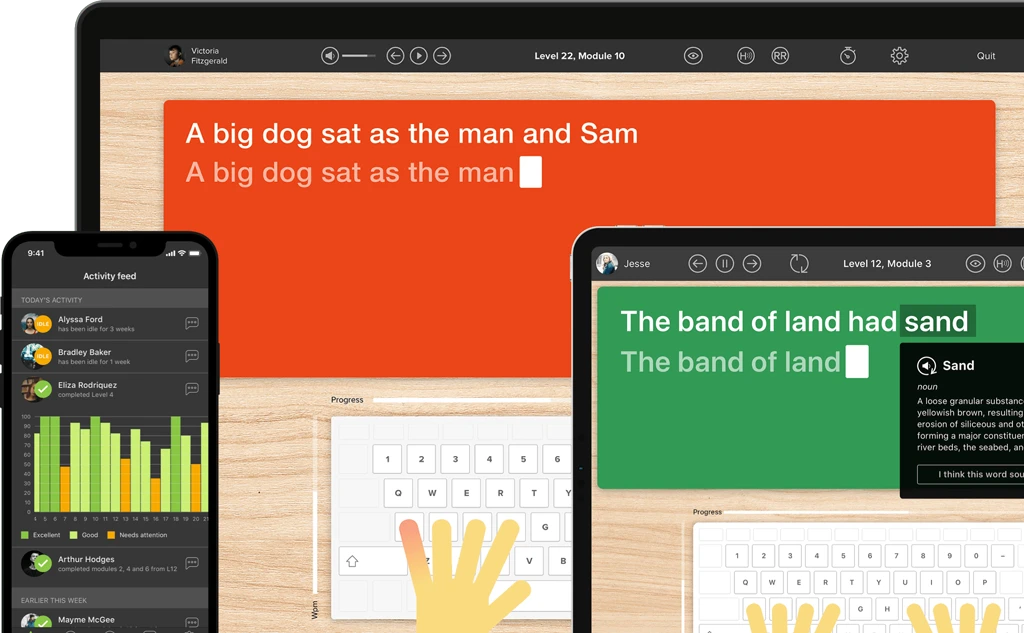
How does TTRS work?
Developed in line with language and education research
Teaches typing using a multi-sensory approach
The course is modular in design and easy to navigate
Includes school and personal interest subjects
Positive feedback and positive reinforcement
Reporting features help you monitor usage and progress