With Touch-type Read and Spell...
Learning is multi-sensory
Spelling help is built in
Difficulty increases gradually
Initial focus is on accuracy vs. speed
Progress is displayed in easy-to-read charts
An online program for users of all ages and ability levels
Watch them build confidence and skill as they complete module after module and begin to type!
- Learn to type and improve spelling skills
- Reinforce understanding of English phonics
- Foster independence through self-directed learning
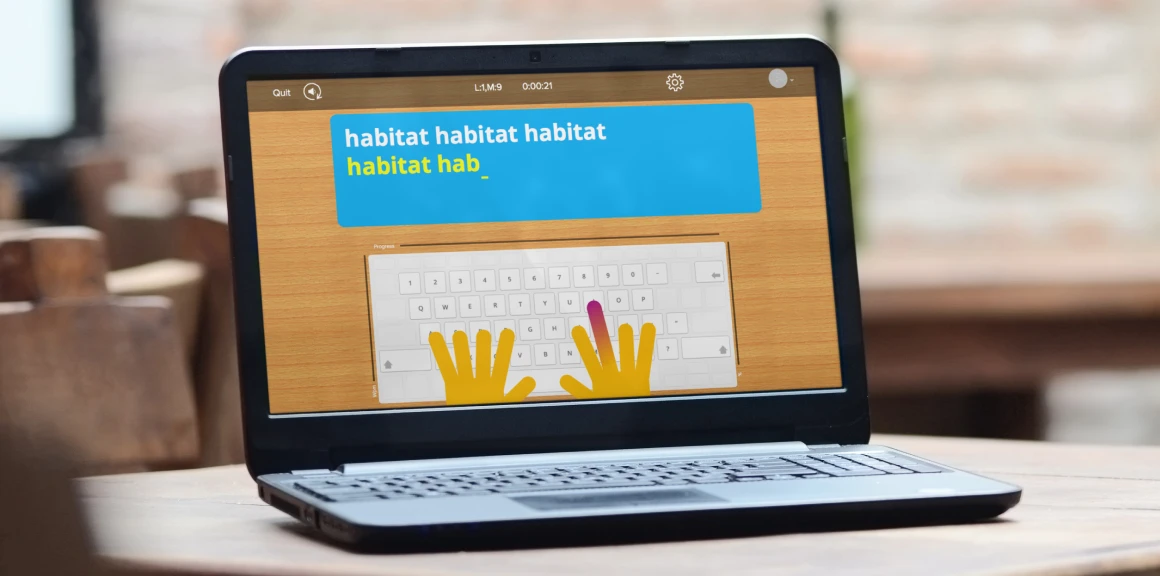

The TTRS Course teaches typing and strengthens spelling and reading ability at the same time
- Learn to type, read and spell 4,500+ English words
- Harness muscle memory in the fingers to help with spelling
- Whole word approach from the start
- Structured and supported learning
An online program for users of all ages and ability levels. TTRS is recommended as a spelling intervention and takes a multi-sensory Orton-Gillingham based approach.
Getting started

- Log in from a laptop, iPad or desktop computer
- Add an avatar and choose your favorite keyboard display
- Turn on ‘show hands’ to provide guidance on finger placement
- Select a font that is easy for you to read
- See, hear and type English letters, words, phrases and sentences
- Keep track of scores and review your progress
- Earn badges, awards and printable certificates
Advantages of typing for individuals who struggle with spelling
- Typing allows for automatization of movement patterns in the fingers to help with spelling
- Writing on a computer opens up access to spell checks
- A phonics-based curriculum reinforces literacy skills
- Regular keyboard sessions lower anxiety and build stamina
- Positive feedback boosts self-esteem and confidence
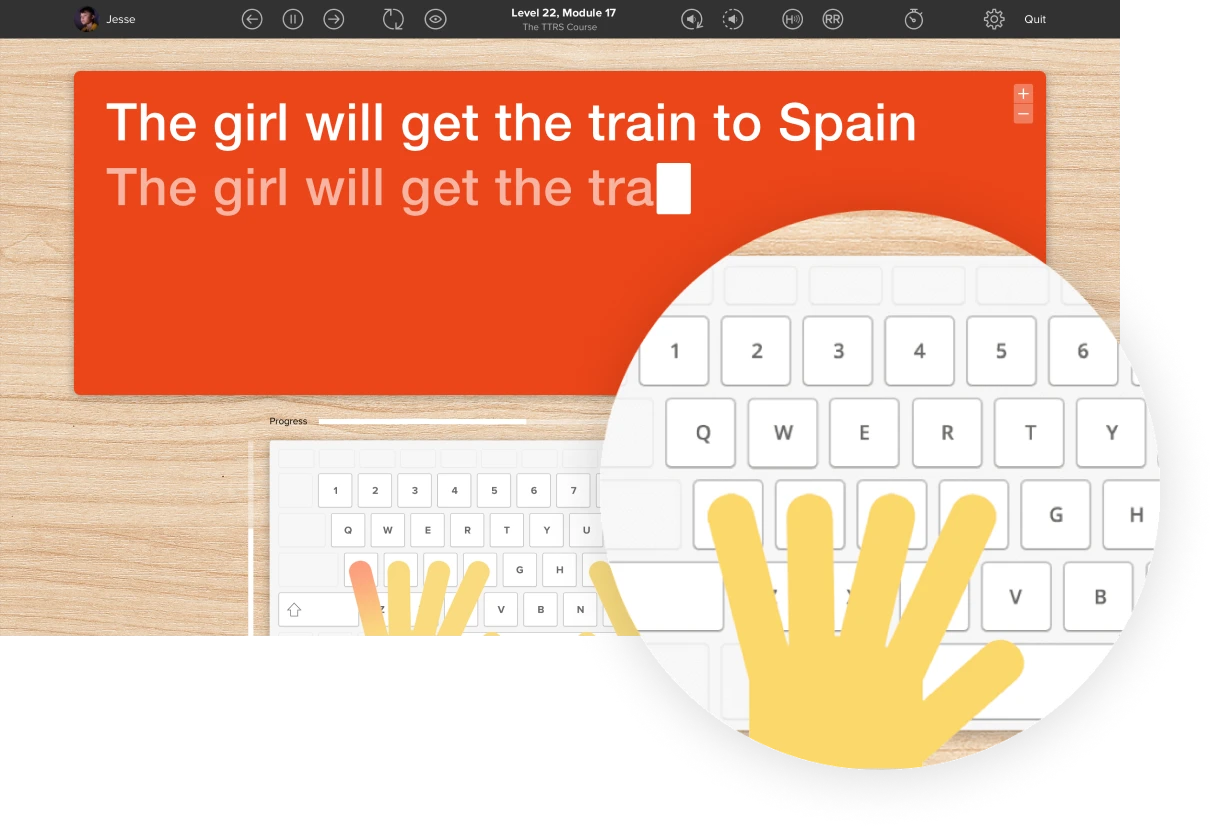
Testimonials and reviews

Amylee, Parent of a middle-school student struggling with spelling
While we didn’t get an official dyslexia diagnosis, my friend confirmed that it wasn’t that my daughter was being lazy but that she was actually struggling with some of the basic processes involved in reading and spelling and would have received extra support if she were in the public schools. We had some programs to support her reading, but I wanted to find a way to help her with her spelling. As she was getting older, I liked that I could present Touch-type Read and Spell as a typing program, but have it teach her spelling skills at the same time.

Jane, Homeschooler of a child with mild dyslexia
With TTRS my son was exposed to a lot of correctly spelled words repeatedly, in a consistent way over the course of the months it took him to go through the program. And what he often says now is when he struggles to spell he pictures the word or thinks where his fingers would go. It separated the spelling from the physical act of writing (both of which were very difficult for him). By only having one of his difficulties to focus on at a time both processes eventually became manageable for him. Finally, the format was very appealing to him. He liked working independently and at his own pace and he enjoys using the computer, particularly because mistakes can be corrected so quickly.
Reviews
TTRS had all of the components I was looking for: it taught typing using actual words, showed which fingers to use, and targeted spelling skills. My children are in Lessons 12 and 14 ... I hear them say “I know how to spell that word, I learned it in typing!” all the time.
I hear him [my son] spelling the words out loud as he types. I love this! I am really happy with this program.
There has been a marked improvement in my son’s spelling since he started using Touch-type Read and Spell. More importantly, I have seen an almost 180° turn-around in his confidence and attitude towards spelling, reading and schoolwork in general.
My boys would rather do this than a spelling lesson! They learn words right from the start and the words get harder as they go.
Frequently asked questions
How does TTRS teach spelling? With TTRS, spelling help is built into the course. Modules follow a carefully structured program of English phonics and learners improve by repeatedly seeing, hearing and typing groups of words with common spelling patterns. Every fifth module is a dictation exercise where learners hear the word and then spell it with no visual guide.
Why is it so effective? A child or young-adult who struggles with spelling can simply focus on learning how to type, instead of being embarrassed about using a program that provides literacy instruction.
Can we add our own spelling words? Yes! TTRS users can create their own typing exercises using spelling words they are learning at school or other words they find hard to spell.
What if TTRS doesn’t work for my learner? Many learners who struggle with spelling have found success using the TTRS Course. However, we understand that no two individuals are the same so if after some time you find your child is not making progress and the program is not a good fit, just get in touch with our team and we’ll send you a full refund.
My child struggles with self-directed learning. Will he or she need supervision using this program? It depends on the learner, but after a few modules most parents find their child is able to complete work independently. In fact, that’s one of the things parents like most about TTRS! The program opens directly to the last completed module, which minimizes the chances that time is lost looking through menus and encourages a quick start to every session.
Are there any other spelling focused features? TTRS has optional spelling quizzes and a free-writing feature where users can bridge the gap between learning to type and writing on the computer. Admins receive reports for both quizzes and free-writing which show accuracy/spelling performance, including commonly misspelled words. Premium users also have access to a range of subjects, including our ‘English Spelling Rules’ and ‘Homophones’ modules.
What is unique about TTRS compared to other programs and apps? Our multi-sensory typing method involves hearing a sound, seeing it on the screen and typing the corresponding keys, combining diverse sensory input with an accessible platform to ensure success. The program also prioritizes accuracy over speed. When used in conjunction with tailored strategy instruction, TTRS can make a big difference in spelling ability.


